Top Tools Every Game Developer Should Know
Game creation requires specialized video game development software to streamline processes like character modeling, gameplay mechanics, and AI for NPCs. Each year, new game-creation tools emerge alongside trusted staples, including AI-powered tools that automate complex tasks and expand creative possibilities. From generating dynamic landscapes to building interactive NPCs, these innovations help developers—beginners or veterans—bring their ideas to life more efficiently. This post will explore the best tools for game developers and how they can enhance your development process.
Introduction to Game Development Tools
Game development is a complex process that involves design, programming, art, sound, and more. Game development tools are vital for turning creative ideas into playable experiences and streamlining all the mentioned processes. The right video game-making software brings:
- Streamlined development, offering a structured framework that automates repetitive tasks;
- Cross-functionality: allowing designers, artists, and programmers to collaborate efficiently;
- Accessibility: providing user-friendly interfaces that make game creation accessible to everyone, from indie developers to large studios;
- Efficiency: reducing manual work and speeding up development timelines with automation and templates.
Source: https://www.carthage.edu/academics/majors-minors/game-development/
Modern game creation software includes various features that simplify complex tasks, from level editors to 3D model converters. These tools continuously evolve to meet the project's demands, ensuring novice and experienced developers can build their games effectively.
Modern game creation software includes various features that simplify complex tasks, from level editors to 3D model converters. These tools continuously evolve to meet the project's demands, ensuring novice and experienced developers can build their games effectively.
Best Tools for 2D Game Development
Best Tools for 2D Game Development
In the ever-evolving landscape of video game-making software, developers have various tools to suit their project’s scope, style, and complexity.
There is no one-size-fits-all solution when selecting 2D game development tools for video games. All have unique strengths: ease of use, customization options, or powerful feature sets. Aspiring developers can look into these choices to ascertain the perfect fit for a project, balancing functionality with their specific development goals.
- Unity remains one of the most popular beginner-friendly game engines for both 2D and 3D games. It offers an extensive asset store, cross-platform compatibility, and a user-friendly interface, making it ideal for developers of all levels. Its robust 2D features—like the tilemap editor and flexible physics engine—have helped create hits like Cuphead and Hollow Knight. While Unity is free to start, a premium license is required after surpassing $100,000 in revenue.
- Completely free and open-source, Godot is another powerful option for creating 2D games. It offers a node-based architecture and supports multiple programming languages (including C# and Python), allowing versatility in the underlying code base and ease of use. Because of its versatility in making 2D games and its excellent built-in tools like tilemap creation and natural collision support, Godot is a great option for indie developers as well as professionals. Notable 2D titles like Hyper Light Drifter have been created using Godot.
- GameMaker Studio 2, which has a long history dating back to the year 1999, is also known for its accessibility, particularly for developers just starting. With its drag-and-drop interface and GML (GameMaker Language) for more advanced programming, it is an excellent tool for rapidly developing and prototyping 2D games. Titles like Hyper Light Drifter and Undertale highlight its capabilities.
- Unreal Engine is best known as a 3D game creator, but it has also dabbled in the world of 2D. Its advanced toolset, powerful graphics capabilities, and Blueprint visual scripting system allow developers to craft detailed 2D environments and gameplay mechanics without writing extensive code. It is particularly beneficial for developers looking to release a game with high performance and beautiful visuals, even in the 2D area.
There is no one-size-fits-all solution when selecting 2D game development tools for video games. All have unique strengths: ease of use, customization options, or powerful feature sets. Aspiring developers can look into these choices to ascertain the perfect fit for a project, balancing functionality with their specific development goals.
Top Tools for 3D Game Creation
Top Tools for 3D Game Creation
While Unity and Unreal Engine dominate the conversation, several other noteworthy 3D game engines and tools are worthy of attention.
Godot is a lightweight game engine growing in popularity, especially for indie video game development. For 3D, it offers real-time global illumination, PBR rendering, and skeletal animation support. Godot has full Direct3D/OpenGL support to run without any problem on many platforms. Its open-source nature and completely free access make it a popular choice among developers.
CryEngine is famous for its cutting-edge graphics capabilities, making it a go-to for AAA titles that focus on realism. CryEngine excels at rendering high-quality environments with its terrain system, volumetric lighting, and advanced physics engine. Over the years, some of the most beautiful video games, like the Far Cry series, Crysis, and more recently game, Hunt: Showdown, were built using this mighty beast, so you can imagine it is a fantastic weapon for anyone who needs 3D power to develop their own dream game. CryEngine is useful and packed with potential, but its intricacy makes it better suited for seasoned developers or larger studios.
Godot is a lightweight game engine growing in popularity, especially for indie video game development. For 3D, it offers real-time global illumination, PBR rendering, and skeletal animation support. Godot has full Direct3D/OpenGL support to run without any problem on many platforms. Its open-source nature and completely free access make it a popular choice among developers.
CryEngine is famous for its cutting-edge graphics capabilities, making it a go-to for AAA titles that focus on realism. CryEngine excels at rendering high-quality environments with its terrain system, volumetric lighting, and advanced physics engine. Over the years, some of the most beautiful video games, like the Far Cry series, Crysis, and more recently game, Hunt: Showdown, were built using this mighty beast, so you can imagine it is a fantastic weapon for anyone who needs 3D power to develop their own dream game. CryEngine is useful and packed with potential, but its intricacy makes it better suited for seasoned developers or larger studios.
Unreal Engine vs Unity: A Comparison for 3D Game Developmen
Unreal Engine vs Unity: A Comparison for 3D Game Developmen
Developers often face the dilemma of choosing between Unity and Unreal Engine—two of today's most popular game engines. Both engines offer potent tools but cater to different development needs and audiences.
One of the most significant differences between Unity and Unreal lies in their pricing models. Unity offers multiple licensing options based on the size and scope of the project:
One of the most significant differences between Unity and Unreal lies in their pricing models. Unity offers multiple licensing options based on the size and scope of the project:
- Unity Personal: Free for small developers and hobbyists with revenue under $100,000.
- Unity Pro: $1,800 per user annually. They are aimed at professional developers and studios, offering advanced tools, cloud diagnostics, and dedicated support.
- Unity Enterprise: $4,000 monthly for larger organizations, including technical support, training, and a customer success manager.
Source: https://www.techbreakdowns.com/unity-analyzing-the-evolution-challenges-and-future-prospects-of-a-game-engine-giant/
Conversely, Unreal Engine takes a more direct approach to the business model. It’s free to use with complete source code access, but a 5% royalty fee is required once your game exceeds $1 million in revenue. That makes Unreal more attractive to indie developers excited about reducing upfront costs, but studios with bigger projects might prefer swinging for Unity's stable pricing.
Conversely, Unreal Engine takes a more direct approach to the business model. It’s free to use with complete source code access, but a 5% royalty fee is required once your game exceeds $1 million in revenue. That makes Unreal more attractive to indie developers excited about reducing upfront costs, but studios with bigger projects might prefer swinging for Unity's stable pricing.
Source: https://www.unrealengine.com/en-US/blog/unreal-engine-5-is-now-available
Unreal Engine is known for its visual fidelity and cutting-edge graphics. With features like real-time ray tracing, physically-based rendering (PBR), and high-end lighting systems, Unreal is ideal for creating AAA-quality games like Fortnite and Final Fantasy VII Remake.
Unity is less tuned toward hyperrealistic graphics and more user-friendly and accessible. It comes with a post-processing stack and customizable rendering pipelines, but most developers use it to build games where performance is a priority over extreme visual detail.
Unity has a clear advantage for newcomers due to its use of C#, a widely adopted and easy-to-learn language. Additionally, the engine has Bolt for visual scripting, ideal for those with little to no coding background.
Unreal Engine uses C++ and Blueprints, the visual scripting system. Even though Blueprints allows non-programmers to implement quite complex game logic without writing code, C++ still has a higher bar of entry and will be considered ‘harder’ by beginners. Furthermore, Unreal’s focus on C++ makes it better for performance-critical tasks.
Unity provides tools like the Profiler and GPU Instancing for performance optimization to manage resources efficiently. Unreal Engine offers advanced features like the Chaos Physics system and GPU particle simulation, making it the go-to for large-scale simulations and complex physics-driven interactions.
Finally, when it comes to animation and physics, Unity is more straightforward, making it accessible for smaller 2D and 3D projects. Unreal excels with its Animation Blueprint system and Chaos Physics, which are perfect for projects needing complex character animations and realistic environmental interactions.
Unreal Engine is known for its visual fidelity and cutting-edge graphics. With features like real-time ray tracing, physically-based rendering (PBR), and high-end lighting systems, Unreal is ideal for creating AAA-quality games like Fortnite and Final Fantasy VII Remake.
Unity is less tuned toward hyperrealistic graphics and more user-friendly and accessible. It comes with a post-processing stack and customizable rendering pipelines, but most developers use it to build games where performance is a priority over extreme visual detail.
Unity has a clear advantage for newcomers due to its use of C#, a widely adopted and easy-to-learn language. Additionally, the engine has Bolt for visual scripting, ideal for those with little to no coding background.
Unreal Engine uses C++ and Blueprints, the visual scripting system. Even though Blueprints allows non-programmers to implement quite complex game logic without writing code, C++ still has a higher bar of entry and will be considered ‘harder’ by beginners. Furthermore, Unreal’s focus on C++ makes it better for performance-critical tasks.
Unity provides tools like the Profiler and GPU Instancing for performance optimization to manage resources efficiently. Unreal Engine offers advanced features like the Chaos Physics system and GPU particle simulation, making it the go-to for large-scale simulations and complex physics-driven interactions.
Finally, when it comes to animation and physics, Unity is more straightforward, making it accessible for smaller 2D and 3D projects. Unreal excels with its Animation Blueprint system and Chaos Physics, which are perfect for projects needing complex character animations and realistic environmental interactions.
Visual Scripting Tools for Non-Coders
Visual Scripting Tools for Non-Coders
Crafting intricate game mechanics without coding knowledge is a big challenge. Fortunately, there is powerful visual scripting software that enables code-free game design through interactive elements built via simple drag-and-drop interfaces.
For example, Bolt. Integrated with Unity, it is a popular choice for code-free game development. This allows developers to pipeline complex game logic utilizing a flowchart-style interface, making it intuitive how and where interactions are performed. With Bolt, non-coders can implement mechanics like character movement, AI behavior, and in-game events simply by connecting different nodes without writing a code line. This means developers have the flexibility to prototype and test ideas quickly, which is essential for indie developers working with limited resources.
Another popular option is PlayMaker. With PlayMaker, users create game development tools such as state machines, which simplify managing game states, animations, and interactions. Smaller teams and non-coders can use the tool to build, test, and tweak gameplay mechanics rapidly. This approach helps developers focus on creativity rather than getting bogged down in coding details.
For example, Bolt. Integrated with Unity, it is a popular choice for code-free game development. This allows developers to pipeline complex game logic utilizing a flowchart-style interface, making it intuitive how and where interactions are performed. With Bolt, non-coders can implement mechanics like character movement, AI behavior, and in-game events simply by connecting different nodes without writing a code line. This means developers have the flexibility to prototype and test ideas quickly, which is essential for indie developers working with limited resources.
Another popular option is PlayMaker. With PlayMaker, users create game development tools such as state machines, which simplify managing game states, animations, and interactions. Smaller teams and non-coders can use the tool to build, test, and tweak gameplay mechanics rapidly. This approach helps developers focus on creativity rather than getting bogged down in coding details.
Cross-Platform Game Development Software
Cross-Platform Game Development Software
Many popular game development software solutions offer robust cross-platform capabilities, making it easier for developers to target multiple platforms. Unity excels in this area, supporting over 25 platforms, including Windows, macOS, Android, iOS, and consoles, making it easy for developers to reuse assets and code for different systems. On the other hand, Unreal Engine is similarly well-suited to cross-platform work but is primarily favored for high-end platforms like consoles and PCs due to its powerful graphics tools.
Godot and CryEngine, among other engines, also provide cross-platform game development capabilities, but the project’s size and needs usually determine their suitability. Godot is often preferred for indie video game development for its open-source flexibility and compatibility with various platforms such as Windows, Linux, macOS, and mobile devices. CryEngine, known for its advanced rendering features, is mostly used for AAA games emphasizing immersive, visually stunning settings.
Godot and CryEngine, among other engines, also provide cross-platform game development capabilities, but the project’s size and needs usually determine their suitability. Godot is often preferred for indie video game development for its open-source flexibility and compatibility with various platforms such as Windows, Linux, macOS, and mobile devices. CryEngine, known for its advanced rendering features, is mostly used for AAA games emphasizing immersive, visually stunning settings.
Essential Art and Animation Tools for Game Developers
Essential Art and Animation Tools for Game Developers
Creating visually captivating and immersive experiences is at the heart of game development, and choosing the right game art tools is crucial. Here are the top art and animation tools for game development used in the industry:
- Blender: A free and open-source tool. It offers 3D modeling, animation, and real-time rendering, making it versatile for beginners and experienced developers.
- Autodesk Maya: The industry standard for 3D character animation and rigging. Used in AAA titles, Maya’s robust features are perfect for detailed, high-quality asset creation, though it comes with a premium price tag.
- Houdini specializes in procedural animation and unique simulations, including fracturing environments and physics. This paid tool is popular for games requiring dynamic effects.
- Spine: A specialized 2D animation tool ideal for mobile and indie games. Its skeletal animation system makes creating smooth, detailed 2D character animations easy.
- ZBrush: The standard for high-detail 3D sculpting and character modeling, favored among asset creation tools.
- Substance Painter: Best for texturing 3D models. It offers powerful tools for adding realistic materials and details.
- Adobe Photoshop: Widely used for 2D art, texturing, and UI design, providing flexibility for creating game assets.
- Adobe Illustrator: Ideal for vector-based designs, used in creating logos, icons, and other scalable game assets.
- Odyssey: A procedural modeling and animation tool for generating complex environments and structures.
Source: https://www.thegnomonworkshop.com/tutorials/creating-game-ready-animations-for-production
Each of the video game-making software mentioned helps developers build captivating worlds. From Houdini's procedural power to Blender's all-in-one versatility, all art and animation tools for game design offer unique features that cater to different aspects of development.
Each of the video game-making software mentioned helps developers build captivating worlds. From Houdini's procedural power to Blender's all-in-one versatility, all art and animation tools for game design offer unique features that cater to different aspects of development.
Best Game Design Software for Prototyping
Rapid prototyping in game development is incredibly important for testing mechanics, refining ideas, and iterating on designs before they become arcane. The right game prototyping software allows developers to quickly create and experiment with concepts, ensuring that core gameplay elements are solid before moving into full production.
Construct 3 is highly proficient in rapid prototyping due to its drag-and-drop system that does not require any coding. It includes live previews, allowing developers to test and adjust gameplay mechanics quickly. Its built-in behaviors and customizable templates accelerate the prototyping process.
Stencyl is another powerful game design software for prototyping. It offers a visual interface that makes it easy to create prototypes quickly. Stencyl’s streamlined design simplifies the process of building levels and mechanics. It has a pre-built library of behaviors and customizable elements, supporting swift development and game idea testing.
While countless tools are available for game development, the ones we've highlighted are some of the best for creating immersive worlds and powerful gameplay mechanics. From beginner-friendly game engines like Unity and Construct 3 to industry-standard tools like Maya and Houdini, each offers unique features to help developers bring their ideas to life.
At Argentics, our team specializes in all these tools, enabling us to create captivating, polished games across various platforms. Whether you're an indie developer or a large studio, we have the expertise to take your project to the next level.
Ready to start building your game? Contact Argentics today!
Construct 3 is highly proficient in rapid prototyping due to its drag-and-drop system that does not require any coding. It includes live previews, allowing developers to test and adjust gameplay mechanics quickly. Its built-in behaviors and customizable templates accelerate the prototyping process.
Stencyl is another powerful game design software for prototyping. It offers a visual interface that makes it easy to create prototypes quickly. Stencyl’s streamlined design simplifies the process of building levels and mechanics. It has a pre-built library of behaviors and customizable elements, supporting swift development and game idea testing.
While countless tools are available for game development, the ones we've highlighted are some of the best for creating immersive worlds and powerful gameplay mechanics. From beginner-friendly game engines like Unity and Construct 3 to industry-standard tools like Maya and Houdini, each offers unique features to help developers bring their ideas to life.
At Argentics, our team specializes in all these tools, enabling us to create captivating, polished games across various platforms. Whether you're an indie developer or a large studio, we have the expertise to take your project to the next level.
Ready to start building your game? Contact Argentics today!

Ukraine / USA / Israel
© 2024 Argentics. All Rights Reserved.



