Navigating Game Prototype Pitfalls: Expert Strategies for Success
Navigating Game Prototype Pitfalls: Expert Strategies for Success
Creating a game prototype is a vital milestone that checks if the product fully conveys the most critical design aspects and whether the game experience is enjoyable. It provides a rapid and affordable way to answer specific questions about a game. In this article, we explore common misconceptions about prototyping and highlight related industry best practices to help you make the most of your first playable versions of the app.
Source: https://www.chitkara.edu.in/
Making a prototype doesn't mean creating a whole game level or engine. A video game prototype should be viewed as a tool for testing the critical hypothesis about the game's unique selling points. After all, what looks good on paper or in a game design document does not always translate well into an enjoyable application.
Making a prototype doesn't mean creating a whole game level or engine. A video game prototype should be viewed as a tool for testing the critical hypothesis about the game's unique selling points. After all, what looks good on paper or in a game design document does not always translate well into an enjoyable application.
What is a Game Prototype
What is a Game Prototype
A video game prototype serves as a basic model of your game concept, allowing you to test and refine your ideas before committing extensive resources. It's crucial for three reasons:
Prototyping video games is fundamental to the success of the entire game development endeavor. Without it, there's no reliable way to determine if a game's core mechanics will work as intended or if they'll be enjoyable for players. Prototyping involves creating testable methods to experiment with core concepts before advancing to more finalized stages of development.
Video game prototypes are typically basic and leverage ready-made game assets. However, this is not always true for some genres, like visual novels. In some cases, when a game studio works on a massive title like an MMO or when thorough R&D of original game mechanics is needed, prototypes require the dedicated efforts of a relatively large production team.
Still, the primary goal of a prototype is to test the game's core mechanics without overinvesting in time and resources.
A video game prototype will eventually help you decide whether the game is worth investing in. It may also be a powerful fundraising tool that conveys your product's USPs. Prototyping video games allows creators to test mechanics thoroughly and find potential flaws before players encounter them. It saves time in the long run by providing a solid foundation and preventing the need for backtracking to solve problems later.
- validating gameplay mechanics;
- spotting potential issues;
- gathering player feedback.
Prototyping video games is fundamental to the success of the entire game development endeavor. Without it, there's no reliable way to determine if a game's core mechanics will work as intended or if they'll be enjoyable for players. Prototyping involves creating testable methods to experiment with core concepts before advancing to more finalized stages of development.
Video game prototypes are typically basic and leverage ready-made game assets. However, this is not always true for some genres, like visual novels. In some cases, when a game studio works on a massive title like an MMO or when thorough R&D of original game mechanics is needed, prototypes require the dedicated efforts of a relatively large production team.
Still, the primary goal of a prototype is to test the game's core mechanics without overinvesting in time and resources.
A video game prototype will eventually help you decide whether the game is worth investing in. It may also be a powerful fundraising tool that conveys your product's USPs. Prototyping video games allows creators to test mechanics thoroughly and find potential flaws before players encounter them. It saves time in the long run by providing a solid foundation and preventing the need for backtracking to solve problems later.
From Concept to Playable Model: How to Make a Game Prototype
From Concept to Playable Model: How to Make a Game Prototype
Creating a video game prototype takes less time than expected. It can take anywhere from a week to a few months, depending on the complexity of the concept. It's important to have a solid art mood board early on in the process, even if you plan to wait to add bespoke assets into your first playable build.
Source: https://penntoday.upenn.edu/
Various development teams adopt distinct methods for video game prototyping, but the process generally follows a structured framework.
What are the key components you should incorporate into a game prototyping process? Here are some pointers to guide you in crafting a productive and streamlined prototype.
Game developers use different instruments as they move forward with prototyping. The following tools shape and improve every process stage, from planning to polishing.
Various development teams adopt distinct methods for video game prototyping, but the process generally follows a structured framework.
What are the key components you should incorporate into a game prototyping process? Here are some pointers to guide you in crafting a productive and streamlined prototype.
- Concept and Brief: From a vague idea to a summarized game concept, outlining the target audience.
- Rapid and Draft Prototypes: Creating playable versions to prove value to designers and showcase the envisioned gameplay.
- Tech Prototype and Vertical Slice: Rebuild prototypes with proper architecture and create examples of desired game features.
- Pre-production and Production: Following an accurate production schedule and developing necessary tools, technology, and game content.
- Pre-alpha, Alpha, and Beta / Early Access: Sharing game versions with trusted friends, NDA-trusted strangers, and public testers.
- Pre-release, Release, and Post-Release: Present polished sections of the game for review, ship the final version, and release patches and bug fixes.
Game developers use different instruments as they move forward with prototyping. The following tools shape and improve every process stage, from planning to polishing.
Game Prototyping Tools
Game Prototyping Tools
Unless you plan to create your game engine, which might be reasonable for some genres like MMOs, prototypes are typically built with Unity, Unreal Engine, and, more recently, with Godot. These 'big three' offer tools, templates, and guidelines that enable rapid and cost-effective prototyping. It would be best to learn the pros and cons of these engines concerning your project goals.
To save the necessity of mastering a game engine at the earliest stage of the project, teams with no coding experience may use one of the following prototyping tools:
Regarding design and graphics, tools such as Adobe Photoshop and Blender assist in creating assets and visual elements. Additionally, game developers use prototyping kits and templates like Kenney Assets and the Unity Asset Store to speed up development. It is worth noting that the recent advancement of AI tools such as Leonardo.ai allows you to create art that conveys your creative vision quickly.
Tools such as Trello, Google Docs, and Discord facilitate collaboration and feedback, ensuring that team members and stakeholders communicate effectively. A task tracker and storage are also essential if you work with a co-development partner like a freelancer or an outsourcing studio.
When it comes to finding the best tool for prototyping game mechanics, there isn't one correct answer. Factors like the genre and style of your game, its complexity, target platform, and audience, as well as your expertise, budget, and time frame, all play a role. By thinking about these things, you can pick the right tools. Remember, video game prototyping is about testing, not making a perfect game.
To save the necessity of mastering a game engine at the earliest stage of the project, teams with no coding experience may use one of the following prototyping tools:
- Construct: A no-code game development platform ideal for quickly prototyping game concepts using a visual interface.
- GameMaker Studio: A user-friendly game development environment with drag-and-drop functionality, suitable for prototyping 2D games.
- Stencyl: A game creation platform that enables rapid prototyping and development using a block-based programming interface.
Regarding design and graphics, tools such as Adobe Photoshop and Blender assist in creating assets and visual elements. Additionally, game developers use prototyping kits and templates like Kenney Assets and the Unity Asset Store to speed up development. It is worth noting that the recent advancement of AI tools such as Leonardo.ai allows you to create art that conveys your creative vision quickly.
Tools such as Trello, Google Docs, and Discord facilitate collaboration and feedback, ensuring that team members and stakeholders communicate effectively. A task tracker and storage are also essential if you work with a co-development partner like a freelancer or an outsourcing studio.
When it comes to finding the best tool for prototyping game mechanics, there isn't one correct answer. Factors like the genre and style of your game, its complexity, target platform, and audience, as well as your expertise, budget, and time frame, all play a role. By thinking about these things, you can pick the right tools. Remember, video game prototyping is about testing, not making a perfect game.
Source: https://medium.com/
It’s essential to avoid mistakes that can impede progress. Let's look at common prototyping missteps and how to solve them.
It’s essential to avoid mistakes that can impede progress. Let's look at common prototyping missteps and how to solve them.
Getting it Right: Tips to Avoid Mistakes in Game PrototypinG
Even experienced designers can make common prototyping mistakes. Here are a few important traps to avoid.
Rushing into Development Without Clear Goals
Rushing into Development Without Clear Goals
Setting out to prototype game development without clear objectives wastes time and energy. Ultimately, you create a prototype that doesn't serve its intended purpose.
Solution:
To avoid this pitfall, write down the following before working on a game prototype:
Take the time to define specific objectives and goals for your prototype.
Solution:
To avoid this pitfall, write down the following before working on a game prototype:
- what you want to test or validate;
- outline the key features or mechanics you need to include.
Take the time to define specific objectives and goals for your prototype.
Defining the Engine of Choice
Defining the Engine of Choice
As mentioned before, it's difficult to exaggerate how crucial it is to select the best game engine for your prototype. Unity may not be the best choice for hyper-realistic games, while Unreal Engine may not be the most cost-effective solution for mobile apps. Furthermore, developers have comparatively little experience with other, less well-known game engines.
Solution:
For most indie games, Unreal Engine, Unity, and Godot offer a complete package of tools and systems like:
One of the three engines will be helpful, depending on your game genre, graphics requirements, and budget.
Solution:
For most indie games, Unreal Engine, Unity, and Godot offer a complete package of tools and systems like:
- physics;
- detecting collisions;
- moving players;
- finding paths;
- supporting different input devices.
One of the three engines will be helpful, depending on your game genre, graphics requirements, and budget.
Overcomplicating Mechanics Too Early
Overcomplicating Mechanics Too Early
Introducing numerous complex mechanics in a game's early stages overwhelms developers and testers, hindering practical evaluation of the core gameplay experience. This intricacy makes it difficult to refine the main gameplay loop and might cause misunderstandings and inaccurate feedback.
Solution:
Start with core game mechanics that reflect your game's concept before adding more complexity to your prototype. Gradually introduce new features as you progress and refine the existing ones.
Solution:
Start with core game mechanics that reflect your game's concept before adding more complexity to your prototype. Gradually introduce new features as you progress and refine the existing ones.
Focusing Too Much on Visuals Over Gameplay
Focusing Too Much on Visuals Over Gameplay
Focus on gameplay mechanics over the visual part. Great visuals may impress players initially. However, without engaging gameplay, they'll quickly lose interest.
Solution:
Before devoting effort to visual polish, prioritize creating strong gameplay mechanics and functionality. Once the gameplay is established, use placeholder assets and enhance the visuals later.
Solution:
Before devoting effort to visual polish, prioritize creating strong gameplay mechanics and functionality. Once the gameplay is established, use placeholder assets and enhance the visuals later.
Ignoring Technical Constraints and Scope Creep
Ignoring Technical Constraints and Scope Creep
There may be delays, dissatisfaction, and an unfinished video game prototype if you disregard technical constraints or let the project's scope grow beyond reasonable bounds. Progress may be hampered, and setbacks may result from disregarding hardware capabilities or time restrictions.
Solution:
Before starting development, set clear technical limitations and scope boundaries. Regularly assessing progress can help ensure adherence to these constraints and avoid including unnecessary features that may increase the scope.
Solution:
Before starting development, set clear technical limitations and scope boundaries. Regularly assessing progress can help ensure adherence to these constraints and avoid including unnecessary features that may increase the scope.
Not Testing Across Different Platforms and Devices
Not Testing Across Different Platforms and Devices
Testing the prototype on different platforms and devices is essential to avoid technical compatibility issues. Differences in hardware specifications, operating systems, screen resolutions, and input methods impact how your game functions on various platforms.
Source: https://www.linkedin.com/ (https://www.linkedin.com/pulse/cross-platform-game-development-bridging-gap-gaming-dobrozorova)
Solution:
Testing the prototype on different devices and platforms while considering screen size, input methods, and performance across various hardware configurations is a viable solution.
Solution:
Testing the prototype on different devices and platforms while considering screen size, input methods, and performance across various hardware configurations is a viable solution.
Neglecting to Document and Learn from Failures
Neglecting to Document and Learn from Failures
Prototyping must be documented to provide important insights and prevent mistakes from being made again in future projects. Noting the mistakes made can assist in locating areas that need improvement.
Solution:
Maintain thorough records of your successes and failures. To spot trends, grow from your errors, and make wiser choices going forward, consider these experiences.
Solution:
Maintain thorough records of your successes and failures. To spot trends, grow from your errors, and make wiser choices going forward, consider these experiences.
Failure to Prototype Core Mechanics First
Failure to Prototype Core Mechanics First
You must prototype your game's core mechanics before adding additional features to avoid a disjointed experience that may lead to fundamental design flaws.
Solution:
Prioritize prototyping the core mechanics of your game. Test these mechanics thoroughly and iterate on them as needed before moving on to secondary features.
Solution:
Prioritize prototyping the core mechanics of your game. Test these mechanics thoroughly and iterate on them as needed before moving on to secondary features.
Disregarding Accessibility and Inclusivity Factors
Disregarding Accessibility and Inclusivity Factors
Overlooking accessibility and inclusivity considerations during prototyping can result in a final product that excludes certain players and limits its potential audience.
Solution:
Design your prototype with diverse audiences in mind. Incorporate features such as:
Solution:
Design your prototype with diverse audiences in mind. Incorporate features such as:
- customizable controls;
- adjustable difficulty levels;
- support for different input methods to make your game more inclusive.
Taking Too Long
Taking Too Long
Prototyping should be quick and cost-effective. The duration depends on the project's complexity and size. Larger projects generally require more time for prototyping than smaller ones.
Solution:
Aim for short prototyping sessions, such as one-day prototypes, to focus solely on answering critical questions about the game.
Solution:
Aim for short prototyping sessions, such as one-day prototypes, to focus solely on answering critical questions about the game.
Neglecting User Feedback and Iteration
Neglecting User Feedback and Iteration
If users’ feedback is not collected during the prototyping process, opportunities for improvement may be missed. This can lead to a final product that doesn't connect with the audience.
Source: https://www.sidehustlenation.com/
Solution:
Actively gather feedback from testers and stakeholders. Use it to identify areas for improvement and iterate on your prototype accordingly. Embrace a mindset of continuous improvement.
Although there isn't a single best method for prototyping video games, mistakes are unavoidable and can result in lost time and money. By avoiding these typical errors, you can ensure your prototype efficiently and cost-effectively collects insightful user feedback.
Solution:
Actively gather feedback from testers and stakeholders. Use it to identify areas for improvement and iterate on your prototype accordingly. Embrace a mindset of continuous improvement.
Although there isn't a single best method for prototyping video games, mistakes are unavoidable and can result in lost time and money. By avoiding these typical errors, you can ensure your prototype efficiently and cost-effectively collects insightful user feedback.
Choosing the Right Approach: DIY vs. Outsourcing Game Prototype Development
Choosing the Right Approach: DIY vs. Outsourcing Game Prototype Development
Game studios have two main options for creating prototypes: do it themselves (DIY) or outsource the task to freelancers or specialized companies offering game prototyping services. Each approach has its own set of advantages and disadvantages. Let’s examine them.
DIY Game Prototyping
DIY Game Prototyping
Pros:
Cons:
- Total Control: Developing the prototype within the company allows the developers to fully control the entire process, from the initial idea to the final product.
- Cost Savings: DIY prototyping can be cost-effective for small-scale projects. Using available resources reduces outsourcing costs, increasing the project's financial efficiency.
- Learning Experience: Building the prototype independently provides valuable experience and allows developers to enhance their skills.
Cons:
- Time-Consuming: Developing a prototype from scratch takes longer, particularly for developers with limited experience or resources.
- Limited Expertise: DIY prototyping may result in prototypes that lack professional polish or advanced features.
- Resource Constraints: Developers may face challenges accessing specialized tools, software, or hardware needed for prototyping.
Game Prototype Outsourcing
Game Prototype Outsourcing
Pros:
Cons:
The decision between DIY and outsourcing depends on many factors, including:
It's not necessary to feel overwhelmed when prototyping video games. Gamemakers can streamline the process by employing creative techniques and avoiding common prototype mistakes.
One crucial choice studios have to make is whether to do the prototyping themselves or get help from experts. Getting help can be a good idea because it saves time and ensures high-quality results. Argentics is one company that can help with prototype game development. With a team of skilled people, this company can quickly and effectively produce game prototypes for different genres and platforms l. So why struggle alone when you can get expert help? Consider teaming up with Argentics for your first or next game development project and make your prototype to lay a solid foundation for the entire journey.
- Specialized Expertise: Outsourcing allows access to specialized expertise, innovative solutions, rapid prototyping services, and high-quality work.
- Time Efficiency: Experienced prototype game developers can save game creators time and let them focus on other tasks.
- Access to Resources: Outsourcing provides access to specialized resources not available in-house.
Cons:
- Communication Challenges: Collaborating with an outside game prototyping company may present communication obstacles, such as linguistic differences or discrepancies in time zones, that can impact the project's synchronization. However, experienced external teams will help you overcome most communication constraints.
- Loss of Control: Outsourcing involves relinquishing some authority over the process, which could lead to deviations from the initial plan. However, it can also provide useful input.
The decision between DIY and outsourcing depends on many factors, including:
- project scope;
- budget;
- timeline;
- the developer's skill set and preferences.
It's not necessary to feel overwhelmed when prototyping video games. Gamemakers can streamline the process by employing creative techniques and avoiding common prototype mistakes.
One crucial choice studios have to make is whether to do the prototyping themselves or get help from experts. Getting help can be a good idea because it saves time and ensures high-quality results. Argentics is one company that can help with prototype game development. With a team of skilled people, this company can quickly and effectively produce game prototypes for different genres and platforms l. So why struggle alone when you can get expert help? Consider teaming up with Argentics for your first or next game development project and make your prototype to lay a solid foundation for the entire journey.

© 2025 Argentics. All Rights Reserved.



