Best AI Tools for Game Development
Today’s world is powered heavily by AI. Everything from courtroom deliberations to the tuning of race car engines is supported by artificial intelligence in some way, and game development is no exception. AI has been used to create formidable non-human opponents in video games for decades, but only became a part of the creation process in recent years. With huge advances in the technology’s capabilities, it is now being implemented to help developers with writing, coding, and even artwork! With so many websites and plugins to choose from, Argentics has narrowed down the field to a handful that we find most helpful.
ChatGPT
ChatGPT
Price: Free
Pros:
Cons:
Before we get into specific tools and plugins, it’s worth walking through the capabilities of OpenAI’s famous ChatGPT. In many cases, the wildly popular, free-to-use engine is a fine tool for assisting your project.
The most obvious use of this platform is as a writing assistant. You can feed it ideas, or even complete stories, and it can write, rewrite, or edit anything you have. Though it will never spit out ideas as original or polished as those of a human writer, the sheer volume of drafts it can generate in seconds are a great way for a stumped writer to get ideas flowing again. Using ChatGPT to generate mundane pieces of text for item descriptions or tutorials can also free up a lot of time for writers to focus on the storyline and character dialogue. Of course, the engine still requires you to input a good idea in order to get good results, and everything it generates should be edited by a human to make sure it doesn’t sound too robotic or contain information inaccurate to your game or lore.
Another less common use of ChatGPT is to have the engine critique your completed work. For example, you can feed it a few pages about a character’s appearance, personality, and backstory and ask the engine if it finds anything confusing or alarming. Unless there is a glaring plot hole, the AI will usually shoot back pretty generic questions, but these serve as great prompts for self-critiquing your work before sending it up the chain of command.
There are dozens of AI interfaces similar to ChatGPT such as Gemini and Co-Pilot, but all perform nearly the same as they are all powered by GPT4. Furthermore, many of the gamedev-specific tools we discuss from here on out are just better trained versions of GPT4 that excel one application.
Pros:
- Available on your web browser
- Quick and easy to use for simple tasks
Cons:
- Lacks features specific to game development
- Will give strange responses if not prompted correctly
Before we get into specific tools and plugins, it’s worth walking through the capabilities of OpenAI’s famous ChatGPT. In many cases, the wildly popular, free-to-use engine is a fine tool for assisting your project.
The most obvious use of this platform is as a writing assistant. You can feed it ideas, or even complete stories, and it can write, rewrite, or edit anything you have. Though it will never spit out ideas as original or polished as those of a human writer, the sheer volume of drafts it can generate in seconds are a great way for a stumped writer to get ideas flowing again. Using ChatGPT to generate mundane pieces of text for item descriptions or tutorials can also free up a lot of time for writers to focus on the storyline and character dialogue. Of course, the engine still requires you to input a good idea in order to get good results, and everything it generates should be edited by a human to make sure it doesn’t sound too robotic or contain information inaccurate to your game or lore.
Another less common use of ChatGPT is to have the engine critique your completed work. For example, you can feed it a few pages about a character’s appearance, personality, and backstory and ask the engine if it finds anything confusing or alarming. Unless there is a glaring plot hole, the AI will usually shoot back pretty generic questions, but these serve as great prompts for self-critiquing your work before sending it up the chain of command.
There are dozens of AI interfaces similar to ChatGPT such as Gemini and Co-Pilot, but all perform nearly the same as they are all powered by GPT4. Furthermore, many of the gamedev-specific tools we discuss from here on out are just better trained versions of GPT4 that excel one application.
Best Tools for Asset Generation
Best Tools for Asset Generation
Tilemapgen
Tilemapgen
Price: Free
Pros:
Cons:
Generating assets such as maps and character models is one of the most time consuming steps of the creation process. For many projects, cutting corners here would be ludicrous, but certain genres that are more dialogue or roleplay oriented can benefit from automating this process. A prime example of this is Charmed’s tile map generator, “tilemapgen.” Using this plugin, you can design the look and height of each unique tile in your game, and then let AI lay them out randomly. This tool is super useful for dungeon crawlers and other roguelikes that require ever-evolving maps, and with a little coding knowhow, you can get the AI to follow a set of guidelines to avoid repetitiveness or unrealistic layouts.
Pros:
- Easy to integrate into most code
- Infinite map generation based on your parameters
Cons:
- Not the most visually stunning
- Difficult, though possible, to integrate non-square tiles
Generating assets such as maps and character models is one of the most time consuming steps of the creation process. For many projects, cutting corners here would be ludicrous, but certain genres that are more dialogue or roleplay oriented can benefit from automating this process. A prime example of this is Charmed’s tile map generator, “tilemapgen.” Using this plugin, you can design the look and height of each unique tile in your game, and then let AI lay them out randomly. This tool is super useful for dungeon crawlers and other roguelikes that require ever-evolving maps, and with a little coding knowhow, you can get the AI to follow a set of guidelines to avoid repetitiveness or unrealistic layouts.
Dungeon Alchemist
Dungeon Alchemist
Price: $44.99 on Steam
Pros:
Cons:
If you’re looking for better visuals and more customization than a typical roguelike map, Dungeon Alchemist is the way to go. The software lets you draw something as simple as the outline of a room, and then decorates it with ornate walls, furniture, doors, and windows. All of these options are highly customizable and assets can be dragged and dropped anywhere you’d like. The developers behind Dungeon Alchemist have a detailed roadmap on their website of new themes and features to come, so the possibilities will continue to grow.
Pros:
- Beautiful visuals in a unique style
- Requires no knowledge of coding
- Great tool for board gamers
Cons:
- Limited to assets and textures in the program
- A bit harder to integrate with existing projects
If you’re looking for better visuals and more customization than a typical roguelike map, Dungeon Alchemist is the way to go. The software lets you draw something as simple as the outline of a room, and then decorates it with ornate walls, furniture, doors, and windows. All of these options are highly customizable and assets can be dragged and dropped anywhere you’d like. The developers behind Dungeon Alchemist have a detailed roadmap on their website of new themes and features to come, so the possibilities will continue to grow.
A great example of how Dungeon Alchemist can create maps with different textures, depths, and terrains.
Dungeon Alchemist is a relatively cheap, easy-to-use tool that can be used by just about anyone. You can build digital or printable maps using it too, which means that for about fifty dollars in trade, you could create your very own board game or design an alternate board for a classic like Clue. For digital creators, the tool’s wiki page can guide you through more complex tasks like importing your assets into the map, or integrating the map into your project on a different platform. The available themes and art style limit the software’s overall potential, but it is a really fun tool to use and can create some pretty epic backdrops for the right title!
Dungeon Alchemist is a relatively cheap, easy-to-use tool that can be used by just about anyone. You can build digital or printable maps using it too, which means that for about fifty dollars in trade, you could create your very own board game or design an alternate board for a classic like Clue. For digital creators, the tool’s wiki page can guide you through more complex tasks like importing your assets into the map, or integrating the map into your project on a different platform. The available themes and art style limit the software’s overall potential, but it is a really fun tool to use and can create some pretty epic backdrops for the right title!
Genie AI
Genie AI
Price: Free
Pros:
If you plan on designing your map yourself, but want to speed up the generation of 3D assets, Luma’s Genie AI is worth looking into. This easy-to-use tool will turn as little as three words of text into a 3D figure that you can then “capture” and export to your game files. While the results are certainly amusing, they are by no means masterpieces. This asset could be useful for adding minor details like bugs or plants to your game’s background, but shouldn’t be relied on for characters or items that players will be focusing on. That said, this is still a great tool when brainstorming models for any sized project, and can cut back on the cost of sketch artists in early development. Being able to bring the usable asset from Genie into your project also gives this platform a huge leg up on engines that simply generate art.
While Genie won’t be the backbone of a major release anytime soon, it is a great way to quickly drop placeholder assets into your game in early development to make sure you’re headed in the right direction. A clunky tree is better than the old school method of dropping green rectangles around the map’s border while your artists and animators are working on the final assets. If you’re interested, Genie is free to try so give it a shot, and look for this technology to grow in the future as more competition starts to offer AI asset generation.
Pros:
- It takes just a three word input to generate an asset
- Fast way to export stand-in assets for your game-in-progress
- All assets look rather Club Penguin-esque
- Will not create anything to set your game apart from others
If you plan on designing your map yourself, but want to speed up the generation of 3D assets, Luma’s Genie AI is worth looking into. This easy-to-use tool will turn as little as three words of text into a 3D figure that you can then “capture” and export to your game files. While the results are certainly amusing, they are by no means masterpieces. This asset could be useful for adding minor details like bugs or plants to your game’s background, but shouldn’t be relied on for characters or items that players will be focusing on. That said, this is still a great tool when brainstorming models for any sized project, and can cut back on the cost of sketch artists in early development. Being able to bring the usable asset from Genie into your project also gives this platform a huge leg up on engines that simply generate art.
While Genie won’t be the backbone of a major release anytime soon, it is a great way to quickly drop placeholder assets into your game in early development to make sure you’re headed in the right direction. A clunky tree is better than the old school method of dropping green rectangles around the map’s border while your artists and animators are working on the final assets. If you’re interested, Genie is free to try so give it a shot, and look for this technology to grow in the future as more competition starts to offer AI asset generation.
Storytelling and NPC Plugins
Storytelling and NPC Plugins
Inworld
Inworld
Price: Custom (options for royalty-based or flat-fee)
Pros:
Cons:
An emerging use of AI in openworld games is to essentially have non player characters powered by chatbots. This can be done in conjunction with AI voice generation to give each NPC endless speech options. Anyone with a basic understanding of human nature can see where this model can lead to issues. If left unfettered, the AI can be prompted to deliver some straight up, out-of-pocket lines. While this can be hilarious at times, it does break the canon and immersion of the game being played. This is where so-called language-agnostic AI software like the python-based Eastworld, or the broadly applicable Inworld swoop in to save the day. Both plugins have similar features, but are operated differently, so check out the technical specs of both and decide which works best for your project.
Pros:
- More user-friendly than Eastworld
- Proven success on both Unity and Unreal engines
Cons:
- Unlike Eastworld, licensing comes at a price
- Still an emerging technology that has yet to hit the mass market
An emerging use of AI in openworld games is to essentially have non player characters powered by chatbots. This can be done in conjunction with AI voice generation to give each NPC endless speech options. Anyone with a basic understanding of human nature can see where this model can lead to issues. If left unfettered, the AI can be prompted to deliver some straight up, out-of-pocket lines. While this can be hilarious at times, it does break the canon and immersion of the game being played. This is where so-called language-agnostic AI software like the python-based Eastworld, or the broadly applicable Inworld swoop in to save the day. Both plugins have similar features, but are operated differently, so check out the technical specs of both and decide which works best for your project.
Nvidia’s Covert Protocol mates Unreal Engine 5 with Inworld’s language-agnostic technology to create some of the most lifelike, unscripted NPC interactions ever seen in the gaming world.
These language-agnostic plugins allow you to rein in your NPC’s by setting strict and loose frameworks around their personality. For example, you can set hard limits to not mention any technology created after the in-game era, so a noblewoman doesn’t ask your swashbuckling buccaneer if she can borrow your phone charger. You can also set softer parameters so that NPCs in your wild west survival game won’t start talking about European politics unless the player prompts them. This helps keep their words and actions grounded in the era and setting of your game. More specific parameters can be set to make individual characters seem more philosophical, ill-tempered, etc. If you’re interested in the capabilities of this tech, check out the demo of Covert Protocol to see Inworld being used to its fullest extent in the mysterious detective thriller that will wrack the brain of any player.
Art and Story Generators: Tread Carefully!
All of the aforementioned plugins are tools to improve your game, or make the development process more smooth. There are also a myriad of tools that can generate creative outputs like artwork, advertisements, and even entire stories! While these tools are an impressive demonstration of the power of AI, they raise questions about the ethics, legality, and integrity of game development. There is no need to shy away from these types of plugins, as they can still be useful creative tools, but use judgment and remember that games are works of art which require human input to capture players’ emotions and attention.
These language-agnostic plugins allow you to rein in your NPC’s by setting strict and loose frameworks around their personality. For example, you can set hard limits to not mention any technology created after the in-game era, so a noblewoman doesn’t ask your swashbuckling buccaneer if she can borrow your phone charger. You can also set softer parameters so that NPCs in your wild west survival game won’t start talking about European politics unless the player prompts them. This helps keep their words and actions grounded in the era and setting of your game. More specific parameters can be set to make individual characters seem more philosophical, ill-tempered, etc. If you’re interested in the capabilities of this tech, check out the demo of Covert Protocol to see Inworld being used to its fullest extent in the mysterious detective thriller that will wrack the brain of any player.
Art and Story Generators: Tread Carefully!
All of the aforementioned plugins are tools to improve your game, or make the development process more smooth. There are also a myriad of tools that can generate creative outputs like artwork, advertisements, and even entire stories! While these tools are an impressive demonstration of the power of AI, they raise questions about the ethics, legality, and integrity of game development. There is no need to shy away from these types of plugins, as they can still be useful creative tools, but use judgment and remember that games are works of art which require human input to capture players’ emotions and attention.
Leonardo AI
Leonardo AI
Price: Token-based with plans at $9.99, 49.99, and 299.99 per month
Pros:
Cons:
Image generators are capable of turning your written prompt into digital art in the matter of seconds. They are valuable tools for artistically challenged writers who may not be able to sketch their ideas onto paper. They can also provide inspiration for your team’s artists. These tasks can be performed by the myriad of free online generators, but for more serious projects, Leonardo AI is the most popular program on the market. Leonardo is a subscription-based platform where you receive monthly credits to use towards image generation. It allows you to save parameters for your account and individual projects. This is very useful for gamedevs as Leonardo will output images in the format, size, and art style needed for your game.
Pros:
- Can pump out images in any size, shape, or style
- Outperforms free image generators in speed and quality
Cons:
- Expensive if using Pro plan as main source of concept art
- Plenty of free competitors on the market
- Still fails to capture the unique touch of a human sketch artist
Image generators are capable of turning your written prompt into digital art in the matter of seconds. They are valuable tools for artistically challenged writers who may not be able to sketch their ideas onto paper. They can also provide inspiration for your team’s artists. These tasks can be performed by the myriad of free online generators, but for more serious projects, Leonardo AI is the most popular program on the market. Leonardo is a subscription-based platform where you receive monthly credits to use towards image generation. It allows you to save parameters for your account and individual projects. This is very useful for gamedevs as Leonardo will output images in the format, size, and art style needed for your game.
Leonardo is a popular image generating platform that also offers an array of cutting-edge digital art tools that will keep your renderings looking crisp as ever.
Creating final assets using an image generator would sap much of the human element from your game, but there’s nothing wrong with using one in early development to spark some ideas. Moreover, Leonardo offers a variety of great AI-powered tools that you can apply to your own artwork. It can help fix shading and lighting, suggest background colors, and more. These tools make the artistic process flow more quickly and take a lot of the stressful elements out of the job.
Storywriting AI engines are abundant online and all work similarly: a company curates a library of open source books for the AI to read and analyze, and then it will replicate the styles and plots of these stories while adhering to user guidelines. Unlike normal chatbots, these engines can maintain longer narratives and check for plot consistency. Making an entire game from an AI story would kill half the fun of the development process, but storytelling engines are like old librarians and can be used to check your own story for plot-holes, flow, and even comment on your style. Having your lore compared to an aggregate of history’s greatest works of fiction is a humbling experience, but pushes good writers to become great writers by pointing out errors in their long-form work.
This is just a snapshot of the hundreds of AI powered tools available to use – we hope you find some of them helpful. If you can dream of an application for AI, do some research: it’s probably out there! AI is a great way to cut back costs and streamline development by reducing the busy work your team is performing, and frees up time to pour creativity and emotion into your game. As always, if you need help implementing any of these tools into your project, or would like some old-fashioned human assistance with your art, coding, or storyboard, reach out to Argentics and our experts can get your game up and running in no time!
Storywriting AI engines are abundant online and all work similarly: a company curates a library of open source books for the AI to read and analyze, and then it will replicate the styles and plots of these stories while adhering to user guidelines. Unlike normal chatbots, these engines can maintain longer narratives and check for plot consistency. Making an entire game from an AI story would kill half the fun of the development process, but storytelling engines are like old librarians and can be used to check your own story for plot-holes, flow, and even comment on your style. Having your lore compared to an aggregate of history’s greatest works of fiction is a humbling experience, but pushes good writers to become great writers by pointing out errors in their long-form work.
This is just a snapshot of the hundreds of AI powered tools available to use – we hope you find some of them helpful. If you can dream of an application for AI, do some research: it’s probably out there! AI is a great way to cut back costs and streamline development by reducing the busy work your team is performing, and frees up time to pour creativity and emotion into your game. As always, if you need help implementing any of these tools into your project, or would like some old-fashioned human assistance with your art, coding, or storyboard, reach out to Argentics and our experts can get your game up and running in no time!

© 2025 Argentics. All Rights Reserved.



