Godot vs Unity: which engine to use and why
It is not a secret that game development today has become much more accessible, and literally anyone with enough money or time can create a game. There are tons of tools for such an endeavor: freeware, shareware, and paid. Learning them all and testing them in practice will take time. A lot of time. Thankfully, there is an alternative: you can invest in outsourcing game development as a shortcut.
Experienced developers understand the challenge—working with leading tools and the best game engines, such as Unreal, CryEngine, GameMaker, Godot, and Unity, requires skill and focus. These platforms are packed with technology that can deliver visually stunning and technically accomplished games. However, searching through every engine to find the right fit can be overwhelming and time-intensive.
That’s why we’re hitting pause to zero in on a matchup that’s been making waves: Godot vs Unity. Whether you're making an indie gem or gearing up for the next big 3D adventure, understanding the inner workings of these two is a total game-changer. Stick around while we break things down so you can choose the best game engine for your vision – because a good choice could be the difference between a sleeper hit and a rage quit.
Experienced developers understand the challenge—working with leading tools and the best game engines, such as Unreal, CryEngine, GameMaker, Godot, and Unity, requires skill and focus. These platforms are packed with technology that can deliver visually stunning and technically accomplished games. However, searching through every engine to find the right fit can be overwhelming and time-intensive.
That’s why we’re hitting pause to zero in on a matchup that’s been making waves: Godot vs Unity. Whether you're making an indie gem or gearing up for the next big 3D adventure, understanding the inner workings of these two is a total game-changer. Stick around while we break things down so you can choose the best game engine for your vision – because a good choice could be the difference between a sleeper hit and a rage quit.
A few words about game engines
Most modern game engines were developed for years before embracing their final form. Each version was polished through multiple iterations and hundreds of video games. Some were significantly improved, and others were rewritten from scratch, thus receiving another brand name. It is also essential to remember that most game engines use various pieces of additional software to achieve specific functionality (e.g., compatibility with multiple platforms, realistic physics, UI, rendering, audio, etc.).
Down below, you will find a list of big names in game development. They have contracts with various studios and subcontractors that make games. Some have proprietary game engines but also use licensed engines for different projects. Developing your engine is difficult, so most studios prefer to pay license fees.
With the rising popularity of C#, more game engines have become compatible with .NET. The mono runtime environment that is part of .NET 5 is an excellent choice for game development as it allows for the running of C# code on multiple platforms. This includes Windows, macOS, Linux, and mobile operating systems (Android and iOS) and consoles (PS, Xbox, and Nintendo). Such flexibility of .NET explains why developers love to use game engines that have it. As you have already guessed, the two engines we will compare today come with .NET. So, without further ado, let's jump to the Godot vs Unity standoff.
What is Unity Engine?
Unity, written in C++, is one of the first commercial game engines to use .NET to write C# scripts and embrace multiplatform. It is an integrated engine with an API and visual tools for editing graphics, sound, profiling, and debugging. In a very short time, Unity has become one of the most popular choices for game creation, VR projects, and simulations. Unity simplifies complex tasks with its extensive features without limiting creative control.
Today, Unity has its ecosystem with stores, plugins, and game development services such as Microsoft Azure PlayFab. Although Unity is a commercial product, aspiring creators can work with it for free (to some extent). In other words, you can use the engine for personal and educational purposes without a license.
Many established game development studios and indie creators use this engine for their projects. This flexible and versatile instrument satisfies all creative needs and allows for creating all sorts of digital experiences. Here, we present a short list of our favorite games built with Unity.
- Cross-Platform Deployment. Develop your game once and launch it on Windows, macOS, Android, iOS, PlayStation, Xbox, Nintendo Switch, and web browsers. Unity simplifies the process of reaching multiple platforms, saving time and effort.
- Bolt Visual Scripting. Unity’s Bolt tool lets you visually set up mechanics and gameplay without writing code. It’s perfect for fast prototyping or projects where you want to focus on creativity over programming.
- Asset Store. The Unity Asset Store offers pre-made assets like 3D models, animations, sound effects, and scripts. It’s a huge time-saver, especially for indie teams or small studios.
- Rendering Pipelines. Unity supports two key rendering pipelines: the Universal Render Pipeline (URP) for scalable graphics across devices and the High Definition Render Pipeline (HDRP) for creating high-end visuals.
- AR and VR Integration. Unity is fully compatible with AR and VR platforms like Oculus, HTC Vive, and HoloLens, making it a go-to for immersive projects.
- Real-Time Rendering. Unity enables smooth real-time rendering with tools like Cinemachine and Timeline, making creating polished cutscenes and dynamic in-game cameras easy.
- Active Community. Unity’s community and resources are massive. Solutions, from forums to tutorials, are easy to find, whether you're troubleshooting or looking for optimization tips.
Today, Unity has its ecosystem with stores, plugins, and game development services such as Microsoft Azure PlayFab. Although Unity is a commercial product, aspiring creators can work with it for free (to some extent). In other words, you can use the engine for personal and educational purposes without a license.
Many established game development studios and indie creators use this engine for their projects. This flexible and versatile instrument satisfies all creative needs and allows for creating all sorts of digital experiences. Here, we present a short list of our favorite games built with Unity.
5 notable Unity games
Rust
Genre: Survival
Developers: Facepunch Studios
Release: 11.12. 2013
Platforms: Windows, macOS, PS4, Xbox One, Linux
Developers: Facepunch Studios
Release: 11.12. 2013
Platforms: Windows, macOS, PS4, Xbox One, Linux
A wildly successful project from the creators of Garry’s Mod, Facepunch Studios. With Rust, they truly outdid themselves by building one of the most dynamic and enthralling multiplayer experiences. Unity-powered Rust sets the standard for the entire niche of multiplayer survival games, and while many tried to copy it, no one came close.
Don’t look down on a hackneyed post-apocalyptic setting because there is much more to it than you can grasp from just one glance. Rust offers players building, intense clan wars, exploration, raiding, and much more. All of this comes together with the stunning visuals typical of games developed using Unity.
Don’t look down on a hackneyed post-apocalyptic setting because there is much more to it than you can grasp from just one glance. Rust offers players building, intense clan wars, exploration, raiding, and much more. All of this comes together with the stunning visuals typical of games developed using Unity.
Ori and the Blind Forest
Genre: Platformer, Adventure, Metroidvania
Developers: Moon Studios
Release: 11.03.2015
Platforms: Windows, Xbox One, Nintendo Switch
Developers: Moon Studios
Release: 11.03.2015
Platforms: Windows, Xbox One, Nintendo Switch
When big publishers realized that the public needed a break from blockbusters from time to time, games like Ori and the Blind Forest started to appear. Its stunning visuals and atmospheric world make it a perfect example of how a Unity 3D game can prioritize art direction without relying on overly complex mechanics. Despite its relatively simple gameplay, Ori’s polished design and attention to detail place it among the best in its genre. That is why, lately, we are seeing more indie games created with love and passion for the craft. The latest release and Metacritic ranking of Stray prove this point.
As for Ori and the Blind Forest, it looks and sounds fantastic, and even though the gameplay is relatively simple, it does not hurt the game’s perception. Every aspect of the title is so polished that we can put Ori on par with the best representatives of the genre.
As for Ori and the Blind Forest, it looks and sounds fantastic, and even though the gameplay is relatively simple, it does not hurt the game’s perception. Every aspect of the title is so polished that we can put Ori on par with the best representatives of the genre.
Hearthstone
Genre: Digital collectible card game
Developers: Blizzard Entertainment
Release: 11.03.2014
Platforms: Windows, macOS, iOS, Android
Developers: Blizzard Entertainment
Release: 11.03.2014
Platforms: Windows, macOS, iOS, Android
Even gamedev titans like Blizzard love Unity. Their widely successful free-to-play card game Hearthstone has become a major on all key platforms. Grab your tablet or phone, or use a desktop to build a shiny deck of cards to beat other players on your way to the top of the ladder. Do you not feel competitive and would instead relax in other game modes? Hearthstone offers adventures, duels, battlegrounds, tavern brawls, and other excellent modes to challenge your deck-building skills. Creating a deck is an art in Hearthstone, so choose wisely before embarking on adventures!
Fans of collectible card games will be home in Hearthstone, with its cozy atmosphere, eye-pleasing graphics, and diverse gameplay. Looking back on this game, we can say that using Unity was a brilliant idea.
Fans of collectible card games will be home in Hearthstone, with its cozy atmosphere, eye-pleasing graphics, and diverse gameplay. Looking back on this game, we can say that using Unity was a brilliant idea.
Cuphead
Genre: Run-and-Gun
Developers: Studio MDHR
Release: 29.09.2017
Platforms: Windows, macOS, Xbox One, PS4, Nintendo Switch
Developers: Studio MDHR
Release: 29.09.2017
Platforms: Windows, macOS, Xbox One, PS4, Nintendo Switch
The title appeared out of nowhere and took the market by storm. It looks like an impossible task for a 2D sidescroller. Still, developers knew how to draw everyone’s attention — with a unique art style and hand-drawn animation just like in cartoons from the golden epoch. Playing Cuphead is like diving into an XX-century cartoon where you are no longer just a mere viewer but the main hero. However, thanks to stunning visuals, the game is as pleasant to watch as to play. Unity may not be the best engine for 2D games, but in the right hands, it does the job.
Firewatch
Genre: Adventure
Developers: Campo Santo
Release: 09.02.2016
Platforms: Windows, macOS, Linux, Xbox One, PS4, Nintendo Switch
Developers: Campo Santo
Release: 09.02.2016
Platforms: Windows, macOS, Linux, Xbox One, PS4, Nintendo Switch
An indie adventure game developed by people who contributed to well-known titles like BioShock 2 and The Walking Dead. The action occurs in the USA, in Wyoming, where every day promises to bring fires. You play as Henry, who is a fire lookout, as the name of the game hints. Together with Henry, you will be surveying the land, looking for clues, and trying to understand the nature of the mysterious happenings in the area. Despite being on a very tight budget, the guys from Campo Santo did a fantastic job with Unity and created a game that can compete with AAA titles. This applies to the plot, pleasing visual style, and the very approach to presenting the story.
Godot Game Engine
Godot is a free, open-source, fully integrated game development engine developed in C++. Like Unity, it relies on .NET to create C# scripts, but its main advantage is its features.
It slowly gains popularity each year, and its community grows accordingly. Its creators have even received grants from Microsoft and Epic Games to improve and speed up feature development.
Starting a developer career or creating your first project raises many questions and issues. One of them is choosing the right game engine, which can be daunting. What is Godot? It is a good free alternative to other costly solutions. It is flexible and intuitive but primarily focuses on 2D. However, it is promising to become a force to be reckoned with in 3D. So, let’s talk about memorable games made with Godot.
- Free and Open Source. Godot is completely free under the MIT license. Developers have full access to the source code, allowing them to customize the engine as needed without restrictions or royalties.
- Multi-Platform Deployment. Godot supports exporting to Windows, macOS, Linux, Android, iOS, and web browsers. It ensures games run smoothly across devices without additional overhead.
- Node-Based Architecture. The node-based system simplifies development by letting developers build gameplay mechanics and systems with reusable components. It keeps projects organized and easy to manage.
- Flexible Language Support. Godot supports GDScript, C#, C++, and VisualScript. This flexibility allows developers to choose the language that best suits their project or workflow.
- Lightweight Design. Godot’s small size and low hardware requirements make it accessible for a wide range of setups while offering robust functionality.
- Integrated Development Tools. With built-in scene editors, animation tools, and debugging options, Godot provides everything needed in one package without relying on external software.
- Active Community Support. Godot’s open-source nature has fostered a strong community that provides extensive documentation, tutorials, and support, ensuring help is always available.
It slowly gains popularity each year, and its community grows accordingly. Its creators have even received grants from Microsoft and Epic Games to improve and speed up feature development.
Starting a developer career or creating your first project raises many questions and issues. One of them is choosing the right game engine, which can be daunting. What is Godot? It is a good free alternative to other costly solutions. It is flexible and intuitive but primarily focuses on 2D. However, it is promising to become a force to be reckoned with in 3D. So, let’s talk about memorable games made with Godot.
5 Impressive Godot Games
Ex-Zodiac
Genre: Shoot’em up, arcade
Developers: MNKY
Release: 21.07.2022
Platforms: Windows, macOS, Linux, Nintendo Switch
Developers: MNKY
Release: 21.07.2022
Platforms: Windows, macOS, Linux, Nintendo Switch
If you remember Starfox from Super Nintendo and would like a similar flying experience, you should try Ex-Zodiac. The game captures that original vibe well but looks better than any other game from the 90s, thanks to the Godot game engine. Ex-Zodiac allows you to fight your war through twelve levels, with secret routes and formidable bosses. Originally started as a Kickstarter project, the game got 250% more funding than it needed.
Malice and Greed
Genre: Turn-based RPG, roguelike
Developers: Xendra
Release: 22.03.2021
Platforms: Windows
Developers: Xendra
Release: 22.03.2021
Platforms: Windows
Malice and Greed is a dark tactical RPG and a monster collecting game. Its combat system has a lot of depth and many different skills you can choose from. Multiple damage types include Physical, Fire, Ice, Arcane, Lightning, and Gun. This, combined with the rotating team and the typical randomized roguelike upgrades, offers a ton of gameplay variety.
Bitgun
Genre: shooter, roguelike, indie
Developers: LogLog Games
Release: 29.04.2022
Platforms: Windows, Linux
Developers: LogLog Games
Release: 29.04.2022
Platforms: Windows, Linux
Bitgun is a roguelike shooter that involves killing zombies. Lots and lots of zombies. And also some living things with guns from time to time. It also has some pieces of destructible environment like walls and all-time classic exploding barrels. The shooting takes place in different zones, from tight underground labs to open desert areas.
Ruins of Mitriom
Genre: action, adventure, indie
Developers: Pixel-Archipel, Noiracide, Bibiki
Release: 11.01.2022
Platforms: Windows, Linux, macOS
Developers: Pixel-Archipel, Noiracide, Bibiki
Release: 11.01.2022
Platforms: Windows, Linux, macOS
Ruins of Mitriom is a prime example of what the indie game development scene can achieve with the Godot game engine. Essentially, this title is all about exploration and adventures. You can play the game in co-op mode with up to four people. You can choose multiple characters, each with unique abilities (that can be enhanced through a rather sophisticated upgrade system). The best part here is that Ruins of Mitriom is free to play, so you can download it from Steam.
Lumencraft
Genre: top-down, shooter, indie
Developers: 2Dynamic Games
Release: 13.04.2022
Platforms: Windows, Linux, macOS
Developers: 2Dynamic Games
Release: 13.04.2022
Platforms: Windows, Linux, macOS
In Lumencraft, it is just you and your trusted partner, a drill. As a player, you just want to have some quality time drilling rare minerals and anything else valuable. It would be so easy if no pesky alien creatures kept attacking you. Luckily, you have the resources and skills to build a well-fortified base to protect your way of life. You can access various weapons besides the drill, including dynamite and flamethrower. All game mechanics — drilling, shooting, and building — are equally satisfying, especially when everything happens in beautiful scenery made with a Godot engine.
Godot vs Unity: Which One to Choose?
Let’s start with Godot. Excellent cross-platform engine with impressive capabilities for 2D, although limited in the case of 3D. Earlier versions of the engine (before 4.0) did not have so desperately needed Vulkan API support. However, as of January 2025, Godot has made significant strides in enhancing its 3D capabilities. The release of Godot 4.0 in March 2023 introduced a new Vulkan renderer, OpenGL improvements, and other cool features substantially improving both 2D and 3D graphics performance. Now, we just need a stable release. Godot has countless contributors and is probably the most active community of all other open-source engines.
Source: https://github.com/godotengine/godot
Pros:
Cons:
The engine can be challenging to learn for those taking their first steps in game development. However, developers with some experience will find Godot’s visual scripting features and user-friendly interface awesome, and professional coders who work with 2D will love it. Thanks to the latter, the engine is slowly gaining more popularity, and thus, more complex titles appear. However, weighing Godot's pros and cons, it is still riskier for commercial projects.
Pros:
- Available for everyone for free;
- Huge dev community, third after Unity and Unreal;
- Open-source, all bugs are fixed with lightning speed;
- Works on all platforms and can be deployed almost everywhere;
- Superfast;
- Has a well-organized file structure;
- Supports multiple programming languages: GDScript, C#, and C++.
Cons:
- Undeveloped to its full potential. Lacks some components that are available in other engines out of the box;
- Stutters when forced to work with a multitude of objects at the same time;
- Does not have many adequate manuals and tutorials for self-learning;
- Under-represented on the market (no significant hits in portfolio).
The engine can be challenging to learn for those taking their first steps in game development. However, developers with some experience will find Godot’s visual scripting features and user-friendly interface awesome, and professional coders who work with 2D will love it. Thanks to the latter, the engine is slowly gaining more popularity, and thus, more complex titles appear. However, weighing Godot's pros and cons, it is still riskier for commercial projects.
Unity
Unity is one of the most praised and used game engines today. It was released in 2005 but became widespread with the release of the Unity 3D version. Today, it is used by professional game studios, indie developers, and mobile game makers. Many big companies adjust their workflows to be optimized for Unity (and the C# programming language). Needless to say, Unity has far more assets than the Godot engine: premade 3D models, textures, images, levels, etc.
Source: https://medium.com/@thinkwik/cryengine-vs-unreal-vs-unity-select-the-best-game-engine-eaca64c60e3e
With Unity, you can create a game for almost any platform, but some developers do not consider this engine ideal. Some dislike physics features; some criticize animation, and others — the engine’s interface.
Pros:
So, if we question professional or somewhat experienced coders/developers, the battle of Godot vs. Unity will emerge victorious eight times out of ten. Indie developers also prefer Unity to minimize their risks when creating an independent game on a tight budget. Plus, it is much easier to find seasoned devs working with the engine for years. On the corporate level, Unity also beats the Godot engine and competes mainly with Unrea
With Unity, you can create a game for almost any platform, but some developers do not consider this engine ideal. Some dislike physics features; some criticize animation, and others — the engine’s interface.
Pros:
- The biggest community of developers;
- Multiplatform capabilities;
- Has a free version (if turnover < $100k);
- Comes with a vast collection of assets;
- Lots of tutorials, manuals, guides, courses, and books to learn from;
- Equally suitable for developing 2D and 3D games.
- Less user-friendly interface and structure (compared to other engines);
- Games weigh a ton;
- Some bugs migrate from one version to another;
- Too complex for beginners and self-learners;
- 3D graphics are worse than Unreal engine;
So, if we question professional or somewhat experienced coders/developers, the battle of Godot vs. Unity will emerge victorious eight times out of ten. Indie developers also prefer Unity to minimize their risks when creating an independent game on a tight budget. Plus, it is much easier to find seasoned devs working with the engine for years. On the corporate level, Unity also beats the Godot engine and competes mainly with Unrea
Final words
This leads us to conclude that in the Godot vs. Unity debate, both engines genuinely deserve their place on various top lists. However, one is a fully developed and established product, flexible enough to satisfy the majority of developers. The other is also great but still needs more time to become a powerhouse in the game development industry.
At Argentics, we believe that Godot games will have their moment, but working with more established options like Unity 3D game development platform or Unreal is often safer. Each game project is unique and has its peculiarities, so before choosing the engine for your game, consult with trusted partners, like Argentics, first because we know Godot, Unity 3D, and Unreal well, along with all their strengths and weaknesses. Together, we can devise an optimal solution, so feel free to hit us up!
At Argentics, we believe that Godot games will have their moment, but working with more established options like Unity 3D game development platform or Unreal is often safer. Each game project is unique and has its peculiarities, so before choosing the engine for your game, consult with trusted partners, like Argentics, first because we know Godot, Unity 3D, and Unreal well, along with all their strengths and weaknesses. Together, we can devise an optimal solution, so feel free to hit us up!

© 2025 Argentics. All Rights Reserved.



