Unreal Engine Game Optimization
Unreal Engine Game Optimization
In the realm of game development, optimizing performance is a critical aspect of delivering immersive and seamless experiences.
Unreal Engine, renowned for its robust capabilities, offers a suite of powerful tools specifically designed to enhance performance. To ensure smooth gameplay experiences, developers must implement effective optimization techniques across various aspects of their projects. In this article, Argentics explores the concept of Unreal Engine performance optimization, delves into the challenges these tools can solve, and highlights essential Unreal Engine tools that can significantly boost your game development process.
Unreal Engine, renowned for its robust capabilities, offers a suite of powerful tools specifically designed to enhance performance. To ensure smooth gameplay experiences, developers must implement effective optimization techniques across various aspects of their projects. In this article, Argentics explores the concept of Unreal Engine performance optimization, delves into the challenges these tools can solve, and highlights essential Unreal Engine tools that can significantly boost your game development process.
Unreal Engine Tools That Solve Challenges
Unreal Engine performance optimization refers to the process of fine-tuning games built on the Unreal Engine to achieve optimal performance across various hardware configurations.
Image Resolution
Unreal Engine tools excel at addressing challenges related to image resolution. They offer advanced techniques for handling texture compression, mipmapping, and LOD systems. These tools empower developers to strike a balance between visual fidelity and performance, enabling games to run smoothly on a range of hardware configurations.
Levels of Detail
LODs are essential for managing the complexity of 3D models and optimizing performance. Unreal Engine provides robust LOD creation tools, allowing developers to generate simplified versions of assets at different distances. This ensures that high-polygon models are replaced with lower-polygon versions when viewed from a distance, reducing the strain on system resources without sacrificing visual quality.
Proxy Geometry Tool
The Proxy Geometry tool is invaluable for optimizing scenes with large amounts of detailed geometry. It allows developers to replace high-polygon assets with simplified versions, reducing memory usage and improving rendering performance. This tool is particularly useful for open-world environments or games with vast landscapes.
Lighting and Shadowing
Lighting and shadowing play a pivotal role in creating immersive environments. Unreal Engine provides a host of tools to optimize lighting and shadowing effects, such as dynamic shadow resolution adjustment, precomputed lighting, and efficient light-baking solutions. These tools ensure that games maintain visual quality while maximizing performance.
Miscellaneous Effects
Unreal Engine also caters to optimizing various mizcellaneous effects that enhance the game's aesthetics. Tools are available for optimizing particle systems, post-processing effects, and material shaders, enabling developers to strike the perfect balance between visual impact and performance efficiency.
Unreal Engine Game Optimization Techniques
Unreal Engine Game Optimization Techniques
When it comes to your Unreal Engine game, blind optimization should be avoided. Identifying the bottleneck in your project is essential to achieve meaningful performance gains effectively. With the Game Thread, Render Thread, and GPU operating asynchronously, understanding which component is causing performance limitations is crucial.
Unreal Insights assist developers to identify bottlenecks to optimize applications for better performance
Finding the Bottleneck
Measuring and identifying the bottleneck is a crucial first step. Unreal Engine provides tools to assist in this task. Unreal Insights, a flagship profiling tool, offers detailed insights into various aspects of your game's performance, including CPU, GPU, memory, file loading, and threading. By using commands like "stat unitgraph" and "stat detailed," you can gather valuable information to identify the performance bottleneck.
Unreal Insights
Unreal Insights is a powerful profiling tool available in Unreal Engine 4 and continuously improving in version 5.0. It provides advanced memory profiling and offers detailed insights into frame timings, CPU/GPU usage, memory consumption, file loading, and threading. This tool allows you to drill down into specific frames or sessions, enabling deep analysis of performance bottlenecks.
Optimizing Memory & Loading
Unreal Insights provides various commands and features to assist in memory analysis, such as "memreport -full" and "loadtimes.dumpreport." These tools provide detailed reports on memory usage and loading times, helping you identify areas for optimization and improve overall performance.
The Timing Insights window
Culling
Culling is a vital technique for optimizing scene rendering. Unreal Engine offers powerful culling tools that determine which objects and assets are visible to the camera and dynamically cull out those that are not. This reduces unnecessary rendering calculations, leading to improved performance and frame rates.
Defeaturing
Defeaturing is an optimization technique that simplifies complex geometry by removing unnecessary details that may not impact gameplay significantly. Unreal Engine provides tools to automatically defeaturing geometry, reducing the computational load and improving performance without compromizing visual fidelity.
Utilising Unreal Insights Tips
To maximize the effectiveness of Unreal Insights, consider the following tips:
- Run commands during a session to compare performance, such as using "r.ScreenPercentage 20" to reduce rendering resolution or "Pause" to freeze the Game Thread.
- Customize the profiling categories to focus on the most relevant aspects of your optimization goals, reducing unnecessary overhead.
- Utilise custom bookmarks in Unreal Insights to mark specific gameplay contexts and easily revisit them for analysis and comparison.
Optimize Your Games With Argentics
Optimize Your Games With Argentics
At Argentics, we recognize the importance of delivering seamless game experiences to captivate players and propel game projects to new heights of success. That's why we approach the issue of optimization right from the development planning stage, taking the time to understand the unique aspects and requirements of each project.
As well we can assist with projects that are already in the development stage. Rendering optimization stands as a vital pillar and involves meticulous fine-tuning of 3D models, textures, shaders, materials, UI, and animation. With Unreal Engine 5 and its Nanite technology, we reach exceptional levels of visual fidelity. Optimizing game scripts, as another critical facet, encompasses the implementation of specialised algorithms and data structures to enhance script performance. Additionally, our expertise in physics optimization allows us to strike a delicate balance between realism and performance, enabling developers to deliver immersive experiences without compromizing essential gameplay mechanics.
Argentics excels in game development, equipped with extensive knowledge and experience in porting games across multiple platforms. With a team of highly skilled specialists and a profound understanding of various gaming platforms, we will optimize your game to deliver exceptional performance while preserving its visual integrity and gameplay mechanics.
Conclusion
Optimizing your Unreal Engine game requires a methodical approach, utilising powerful profiling tools like Unreal Insights. However, embarking on the optimization journey can be challenging without a reliable partner by your side. It is essential to find a trusted and experienced partner like Argentics who understands the intricacies of Unreal Engine and possesses a track record of successful optimizations. Get in touch with us right now and witness your game reach new heights of success in the competitive landscape of game development.

Ukraine / USA / Israel
© 2024 Argentics. All Rights Reserved.



