Mastering Game Design Prototypes: Essential Steps for Success
Mastering Game Design Prototypes: Essential Steps for Success
You've poured your efforts into crafting a promising new game, confident in its success. Yet, upon its launch, reality hits hard: players deem the levels lackluster, criticize the visual design as overwhelming, and find the plot lacking engagement. Such feedback can deal a heavy blow, risking your project's reputation and financial losses. To preempt such pitfalls and safeguard against potential setbacks, rigorous testing of a game design prototype emerges as an imperative step.
Conceptualizing Your Game
Conceptualizing Your Game
The initial phase of the game development process entails the conception of its foundations and the drafting of respective early design documents. This stage answers the following game concept questions:
- What are the pillars of the future game?
- Who is your targeted audience?
- What are the main mechanisms of gameplay?
Brainstorming Game Concepts, Themes, and Mechanics
Brainstorming Game Concepts, Themes, and Mechanics
Brainstorming is a vital first step in this phase. Its goal is to gather as many ideas as possible, no matter how unusual, to help generate rather creative solutions.
Game design brainstorming can be organized in groups or alone:
Though brainstorming is often open-ended, having some structure can give better results. Asking specific questions or pretending to be in different situations can help uncover unique ideas.
Game design brainstorming can be organized in groups or alone:
- in a group, people bounce ideas off each other;
- alone, someone can think deeply about solutions to problems.
Though brainstorming is often open-ended, having some structure can give better results. Asking specific questions or pretending to be in different situations can help uncover unique ideas.
- Concept Development. This is where you dream up the world of the game: an epic space opera, a serene farming sim, or something never seen before. The concept sets the tone for everything that follows.
- Theme Exploration. Themes give the game depth and emotion. They can be narrative-driven (e.g., redemption, survival) or more abstract (e.g., chaos vs. order). Themes help unify the game's design and player experience.
- Mechanics Ideation. Mechanics are the rules and systems that govern how players interact with the game world and each other. This step involves brainstorming how those mechanics support the game's concept and themes, ensuring they're fun, engaging, and appropriate for the target audience.
Defining Your Game’s Intended Audience and Market Niche
Defining Your Game’s Intended Audience and Market Niche
Understanding the targeted audience will help you tailor and polish its unique selling points. Defining your target audience shapes many aspects of the game development process. This phase involves:
- Demographic Analysis. Analyzing the age, gender, interests, and gaming habits of the potential players. This information helps to adapt the game’s content and difficulty level.
- Market Niche. Every game fits somewhere in the broader gaming ecosystem. Identifying your niche involves understanding where your game stands out in a crowded market. Is it a niche indie game with a unique art style? Or a mass-market mobile game with broad appeal?
- Feedback Loops. Early in development, consider how you’ll gather and integrate feedback from your target audience. This can be from social media, early access releases, or beta testing
The last but not the least 一 documenting every step. The initial design document is the game's first plan, guiding the project from start to finish. It sets out:
- the game's basic idea, including its setting, story, characters, and look;
- what the game needs to achieve, whether that's giving players a certain feeling, adding cool features like changing weather, or making sure it sells well;
- the game's rules and how players will move through it.
This document keeps changing as the game develops, but it's essential for keeping everything on track. This way, everyone on the team knows the direction.
Choosing the Right Game Design Prototyping Tools
Choosing the Right Game Design Prototyping Tools
When choosing the right game design prototyping tools for your game prototypes, consider the following:
Popular options like Unity, Unreal Engine, and GameMaker Studio offer a range of capabilities to suit different needs.
- Game Type. The nature of the game (2D vs. 3D, genre, complexity) can influence your choice.
- Target Platform. Your intended platform (PC, mobile, console) also dictates your choice.
- Team Expertise. The skill level of the team should also guide the decision.
- Budget and Resources. Consider the licensing fees and the hardware requirements of the development software.
Popular options like Unity, Unreal Engine, and GameMaker Studio offer a range of capabilities to suit different needs.
Unity
Unity
With a 45% market share, Unity is the most widely used gaming engine worldwide, serving over 600 million players. It is a versatile game development engine, known for its ease of use and flexibility. It supports a wide range of platforms:
- PC;
- mobile;
- console.
Unity is particularly favored for different reasons:
- Cross-Platform Support. You can make games for computers, consoles, phones, and even VR with Unity.
- Asset Store. Unity has a big store where you can find and use many ready-made game parts.
- Helpful Community. There are lots of people using Unity, so it’s easy to find help, tutorials, and advice online.
- Good for Any Game. Whether the game is simple or complex, 2D or 3D, Unity can handle it.
Unreal Engine
Unreal Engine
Because of its well-known graphical capabilities, Unreal Engine is a great choice for developers who want to make 3D games with amazing visuals. Although it is a little more complicated than Unity, it offers:
- Blueprints. The Blueprint visual scripting system allows for complex game logic to be developed without deep programming knowledge, making it accessible to designers.
- Scalability. Suitable for both indie projects and large-scale AAA games.
- Marketplace. Like Unity's Asset Store, Unreal's Marketplace provides a variety of assets and plugins.
Unreal Engine has a lot of features, which might be a bit hard for beginners to learn. Also, it needs a strong computer to work well because it uses high-quality graphics. And, while it's free to use at the start if your game earns more than $1 million, you'll have to pay Unreal Engine a 5% fee on the money you make above that amount.
GameMaker Studio
GameMaker Studio
GameMaker Studio is designed specifically for 2D game production, providing a simple development process. Its ease of use and quick game design prototype development make it especially well-liked by beginners and independent developers.
Although it might not have the sophisticated 3D features of Unity or Unreal, GameMaker Studio is a strong tool for making 2D games that can be played on a variety of devices, including PCs, mobile devices, and consoles.
Think about what you need for your game design prototyping and development. Where do you want to publish it? How complex is it? What’s your budget? Trying them out can also help you decide which one feels right for you and your game.
Building Your Core Team
Building Your Core Team
When working on game prototyping it’s important to have a team with the right mix of skills and roles. Let’s take a look at the key roles needed, along with some tips for assembling a small, effective team for this phase.
Key Roles and Skills
Key Roles and Skills
- Game Designer. This person creates the concept of the game, mechanics, and rules. They need a creative mind, a good understanding of what makes games fun, and the ability to think about how different parts of the game will work together.
- Developer/Programmer. Developers bring the game designer's ideas to life through code. They need strong programming skills in languages relevant to the chosen game development platform (like C# for Unity or C++ for Unreal Engine).
- Artist. Artists are responsible for creating the visual elements of the game (from character designs to backgrounds and UI elements). They need to be skilled in drawing, animation, and using digital art tools.
- Sound Designer. Though not always included in the earliest stages of game prototyping, having someone who can add sound effects and music can enhance the feel of the prototype. They should understand how to create and integrate audio that complements the game’s design.
Tips for Assembling a Team
Tips for Assembling a Team
Here are some simple tips to help you in together a team for game prototypes with the right mix of people:
Building a successful prototype team means finding people who are not just talented but also excited and flexible. By focusing on these qualities, you can create a group that brings your game idea to life.
- Versatility is Key. Look for people who are good at more than one thing and happy to work on different tasks.
- Prioritize Clear Communication. Make sure your team can talk things through clearly and listen to each other's ideas.
- Consider Remote Workers. Talented specialists who can work remotely can bring in diverse perspectives.
- Focus on Passion and Commitment. For a game design prototype project, team members who are committed to seeing the game through are more important than the most experienced professionals.
- Keep the Team Lean. A smaller team can make decisions and iterate on the game prototypes more quickly.
Building a successful prototype team means finding people who are not just talented but also excited and flexible. By focusing on these qualities, you can create a group that brings your game idea to life.
Developing the Prototype
Developing the Prototype
Game prototyping means creating a simplified and playable version of your game. It is an important step for testing the core gameplay mechanics, finding the fun factor, and getting feedback.
Video Game Prototyping Techniques
Video Game Prototyping Techniques
Paper and Digital Prototyping
There are different video game prototyping techniques. The easiest one is paper prototyping. You have to start by gathering stationery: papers, board, cards, pens, markers, scissors, tape, glue, rulers and stencils. And that’s it. Just lay the ideas on the paper while making new decisions and changes. Make one sketch per screen without spending too much time on creation.
Paper prototyping allows experimenting with different options, and playtesting with the team. It can also help you deliver the game idea to the team or stakeholders, and identify any potential problems in your design.
Paper prototyping allows experimenting with different options, and playtesting with the team. It can also help you deliver the game idea to the team or stakeholders, and identify any potential problems in your design.
After you try out your game ideas on paper, you move on to digital game prototyping. Digital prototyping can be done with different levels of fidelity, from low-fi mockups and wireframes to high-fi graphics and even animations. Some well-known programs for making game prototypes are:
- Unity;
- Unreal Engine;
- GameMaker Studio;
- Construct;
- Scratch.
Digital prototypes let you see how your game works on different devices, add parts that move or respond to the player, and check how well your game plays.
Rapid Prototyping
Rapid prototyping is a quick way to create simple versions of game ideas to test their concepts and gameplay mechanics. It focuses on speed and efficiency. This allows developers to explore and experiment with different aspects of a game, like how it feels or plays, without spending a lot of time or resources on detailed graphics or code.
Iterative prototyping
Iterative prototyping is a method where you make a game prototype, test it, and then use what you learn to make it better.
You can use different ways to test your game:
Iterative prototyping can also help you validate your game assumptions, discover new opportunities, and adapt to changing requirements or market trends.
You can use different ways to test your game:
- Playtesting. Having real players try out your game to get direct feedback on how fun and engaging it is.
- User Testing. Observing players as they interact with your game to identify usability issues or confusing elements.
- Analytic. Using data collected from your game to see how players behave and identify trends or problem areas.
- Surveys. Asking players specific questions about their experience to gather detailed opinions and suggestions.
- Reviews. Reading and analyzing players’ written feedback from forums, app stores, or social media to understand their overall impression.
Iterative prototyping can also help you validate your game assumptions, discover new opportunities, and adapt to changing requirements or market trends.
MVP (Minimum Viable Product)
MVP (Minimum Viable Product)
Creating a Minimum Viable Product (MVP) is a smart way to start making your game. It helps you understand if your game idea is good and what you can do to make it even better. An MVP is the simplest version of your game that people can still play. The idea is to start simple:
Use the feedback to make your game better. Add more features, fix problems, and adjust gameplay based on what players like and don’t like.
- Focus on Core Features.
- Make it Playable.
- Get Feedback Early.
- Save Time and Resources.
- Improve Over Time.
Use the feedback to make your game better. Add more features, fix problems, and adjust gameplay based on what players like and don’t like.
Playtesting and Gathering Feedback
Playtesting and Gathering Feedback
Organizing playtest sessions and analyzing feedback are essential steps in game design prototyping and development. Here’s how you do it:
- Diverse Players. Try to get a wide range of players. Include those who match your target audience and others outside of it. That’s how you can get insights into how different types of players experience the game.
- Clear Instructions. Explain how to play the game without influencing their play style. Let people explore the game naturally to see how intuitive it is.
- Specific Goals. Know what you want to learn from each playtest. Is it the game's difficulty, the clarity of the instructions, or how engaging the game is?
- Observe and Document. Watch players as they play. Note any confusion, frustration, or delight. Record the sessions to catch details you might miss during the test.
After playtesting, ask players for their thoughts. Use open-ended questions to encourage detailed responses. Having their thoughts documented you can start analyzing:
- Look for Patterns. Focus on feedback that comes up repeatedly. If multiple players mention the same issue or praise the same aspect, it's likely worth addressing.
- Prioritize. Decide what changes will have the biggest impact on improving the game.
- Balance Opinions. Consider how changes based on feedback fit with your game's goals.
- Iterate Quickly. Make changes based on the most critical feedback first and organize another round of playtesting.
- Keep Detailed Records. Document feedback and the changes made.
Organize your playtest sessions with care. Analyze the feedback you got thoughtfully to pinpoint what changes the game needs.
After analyzing feedback, focus on refining your game. This includes improving gameplay mechanics, visuals, and the overall user experience to better meet your players' expectations.
Make sure your game design prototype is scalable. Design it in a way that allows for easy expansion and evolution into a full-fledged game, accommodating new features and content. Through iterative design and considering scalability from the start, you're setting your game up for success, making it easier to develop, adapt, and successfully present.
Presenting Your Prototype
Presenting Your Prototype
Now that you’re ready, it’s time to show the results of game design prototyping and development. For that collect the most engaging materials:
Talking about audiences. What might be interesting to players has no value for investors. It’s better to keep in mind different aspects of your game design prototype while presenting to different groups:
Making a good presentation can really help your game design prototype succeed. If you know who you're talking to and what they like, you can make materials that show off how great your game is. The main goal is to get your audience as excited about your game as you are.
- Videos. Gameplay videos or trailers that highlight the unique aspects of your game.
- Demos. A playable demo is a powerful tool that allows people to experience your game.
- Pitch Document. Clear, concise documents that outline your game's concept, target market, unique selling points, and development plans. Include visuals like concept art or screenshots to make the document more appealing.
Talking about audiences. What might be interesting to players has no value for investors. It’s better to keep in mind different aspects of your game design prototype while presenting to different groups:
- Investors. Focus on the business side of your game. Highlight market potential, competitive advantages, and return on investments. Use data and market analysis to back up your points.
- Publishers. Show that your game fits their portfolio and audience. Emphasize innovation, gameplay mechanics, and how it stands out from competitors. Be clear about terms of support, marketing, and distribution.
- Crowdfunding Campaigns. Appeal directly to potential players. Tell an interesting story about your game and why it's worth supporting. Highlight rewards, use engaging visuals and demos to encourage pledges.
Making a good presentation can really help your game design prototype succeed. If you know who you're talking to and what they like, you can make materials that show off how great your game is. The main goal is to get your audience as excited about your game as you are.
Next Steps After Prototyping
Next Steps After Prototyping
Moving from a game design prototype to full development involves expanding your initial ideas into a complete, polished game. This stage requires careful planning, focused on more features, better graphics, and refined gameplay mechanics. It's also the time to build on the feedback received during prototyping to improve the overall player experience.
For funding and support, there are several paths you can explore based on how well your prototype is received:
- Crowdfunding. Platforms like Kickstarter or Indiegogo let you present your game to potential backers, offering them rewards in exchange for their support.
- Publishing Deals. If your prototype impresses, you might attract interest from game publishers. They can offer financial support, marketing, and distribution networks.
- Investors. Private investors or venture capitalists interested in the gaming industry might provide funding in exchange for equity in your company.
- Grants and Competitions. Look for grants offered by governmental or industry organizations supporting game development.
- Self-Funding. If you have the resources, you can choose to fund the development yourself, retaining full control over your project.
- Early Access. Platforms like Steam Early Access allow you to sell your game while it's still in development, giving you funding to complete it based on user feedback and interest.
Making your prototype into a full game takes a lot of work and finding the right support and money is a big part of it. With a good plan and a clear idea of how awesome your game could be, you can find the help you need to make it happen.
Prototyping is a fun and creative step that helps make your game ideas real. It's all about trying things out, seeing what works, and making changes based on feedback.And remember, Argentics is here to support and guide you through every step of prototyping, helping you bring your vision to life with expertise and enthusiasm.

© 2025 Argentics. All Rights Reserved.



