How to Make 2D Game Art: A Beginner’s Guide
Think about the pixel-perfect magic of Celeste, where every block and color feels intentional, guiding you through a challenging yet rewarding experience. Or the hauntingly beautiful, hand-drawn worlds of Hollow Knight, where every shadow and glow pulls you deeper into its mysterious, insect-filled kingdom. That is the essence of 2D game art, an ageless creative form that fuels gaming classics and modern masterpieces.
But 2D game art isn’t just about visuals. It’s about creating characters that stick with you. Worlds that pull you in. Interfaces that feel smooth and intuitive.
In this guide, we’ll break down everything you need to know about 2D game art. You'll discover where to begin, what tools to utilize, and how to master the techniques pros swear by. Let’s dive in and get your creativity rolling!
But 2D game art isn’t just about visuals. It’s about creating characters that stick with you. Worlds that pull you in. Interfaces that feel smooth and intuitive.
In this guide, we’ll break down everything you need to know about 2D game art. You'll discover where to begin, what tools to utilize, and how to master the techniques pros swear by. Let’s dive in and get your creativity rolling!
What is 2D Game Art
2D video game art is the heartbeat of countless games, the visual layer that brings creative vision to life. It’s the creative force behind every hero, villain, backdrop, and interface, presented on a flat plane but capable of creating depth, emotion, and wonder.
Source: https://www.gamespot.com/reviews/celeste-review-more-than-just-a-great-platformer/1900-6416843/
At its core, 2D game art involves crafting assets like characters, environments, animations, and user interfaces (UI) in two dimensions. Unlike 3D game art, it doesn’t use models or depth simulation. Instead, it relies on bold lines, vibrant colors, and strategic shading to tell stories and transform visions into reality.
At its core, 2D game art involves crafting assets like characters, environments, animations, and user interfaces (UI) in two dimensions. Unlike 3D game art, it doesn’t use models or depth simulation. Instead, it relies on bold lines, vibrant colors, and strategic shading to tell stories and transform visions into reality.
Getting Started. How to make 2D Game Art
Stepping into the world of 2D game art is like unlocking a new creative playground, where every pixel, brushstroke, and design choice shapes unforgettable gaming experiences. Whether you aspire to create flawless pixelated characters or construct stunning landscapes, every grand adventure starts with one small step. Here's your introductory guide to enhancing your skills as a 2D artist and creating game art that captures attention.
Learn the Core Mechanics: Art Principles
Learn the Core Mechanics: Art Principles
Like mastering the controls in a new game, grasping the fundamentals of game art for beginners is essential before you start creating. Consider these as the cheat codes to amazing visuals:
- Composition: Your map design. This refers to the placement of elements, be it characters, backgrounds, or HUDs, in a manner that gives a well-balanced setup and keeps the players focused. Consider the space layout in a boss fight: the area around the enemy is certainly not arbitrary; it’s designed to highlight the danger while guiding your eyes to key elements like weak spots or health bars.
- Color Theory: Colors aren’t just decoration; they are the atmospheric background score to your visuals. Want to convey a spooky feeling? Then go for saturated purples and blacks, like the haunting color palette in Hollow Knight. Need an adrenaline rush? Then, use intense reds and oranges, as seen in Celeste's lava levels.
- Shading and Lighting: Imagine the glow from a flickering torch in a dark dungeon or sunlight filtering through the treetops at a forest level. Lighting and shadows give your scenes depth, drama, and mood. Turn a flat circle into a shaded sphere—this is the "realism" achievement unlocked in the basics of drawing.
Source: https://store.steampowered.com/app/219740/Dont_Starve/
By mastering these techniques, you improve your skills and turn your art into a compelling storytelling instrument. You’ll create characters that players connect with and environments that beg to be explored, and every detail will pull them deeper into the world you’ve built. It’s about making your art a backdrop and an essential, unforgettable part of the player’s journey.
By mastering these techniques, you improve your skills and turn your art into a compelling storytelling instrument. You’ll create characters that players connect with and environments that beg to be explored, and every detail will pull them deeper into the world you’ve built. It’s about making your art a backdrop and an essential, unforgettable part of the player’s journey.
Choose Your Style: Pick Your Weapon
Choose Your Style: Pick Your Weapon
Each 2D style brings unique mechanics, letting you experiment and discover what fits your creative voice. Whether you’re crafting the blocky elegance of pixel art or diving into the textured beauty of hand-drawn visuals, the journey is as rewarding as the destination.
Imagine starting with a pixel art character—just a 16x16 canvas to fill. It’s like solving a puzzle, figuring out how to convey personality in just a handful of pixels.
Next, shift gears and try designing a vector landscape. Clean lines and vibrant colors make this style feel modern and polished, like laying the foundation for a sleek platformer or a whimsical mobile game. You could craft towering mountains or surreal floating islands that look crisp and clear, regardless of screen size.
Every style has its own "rules of play," and experimenting with them is like unlocking new abilities. You’ll sharpen your skills, find your preferences, and build a toolbox of techniques to mix and match. There’s no right or wrong approach, only the excitement of crafting a style that’s all your own.
Imagine starting with a pixel art character—just a 16x16 canvas to fill. It’s like solving a puzzle, figuring out how to convey personality in just a handful of pixels.
Next, shift gears and try designing a vector landscape. Clean lines and vibrant colors make this style feel modern and polished, like laying the foundation for a sleek platformer or a whimsical mobile game. You could craft towering mountains or surreal floating islands that look crisp and clear, regardless of screen size.
Every style has its own "rules of play," and experimenting with them is like unlocking new abilities. You’ll sharpen your skills, find your preferences, and build a toolbox of techniques to mix and match. There’s no right or wrong approach, only the excitement of crafting a style that’s all your own.
Source: https://thankgoodness.game/
Start with Side Quests: Simple Designs
Start with Side Quests: Simple Designs
The key to mastering 2D art? Start small. Don’t pressure yourself to create a sprawling game environment right away. Instead, try these simple exercises:
- Create a Character Sprite: Design an essential character with just a few details. Give them a quirky hat or a sword—it’s fun, and you’ll learn how to convey personality in a limited space.
- Animate a Bouncing Ball: This exercise might sound basic, but it teaches you animation fundamentals, like timing and movement.
- Design a Treasure Chest: A small object like a chest or crate is perfect for practicing textures, shading, and lighting.
Bonus Power-Up: Absorb Inspiration from Other Games
Bonus Power-Up: Absorb Inspiration from Other Games
Every pro gamer knows the value of studying the competition. Fire up your favorite games and pause to analyze their visuals. How do they use color to set the tone? What makes the characters feel alive? See how Celeste’s pastel palettes pull players into its emotional story or how Ori and the Blind Forest layers environments to create depth and wonder.
Steal like an artist—borrow techniques, remix ideas, and apply what you learn to your art for video games.
Steal like an artist—borrow techniques, remix ideas, and apply what you learn to your art for video games.
Essential Tools for Creating 2D Game Art
Every artist needs the right gear to level up. From crafting pixel-perfect sprites to painting lush, hand-drawn environments, your chosen software can make all the difference. Here’s your loadout of essential game art tools tailored for every skill level and artistic style.
Adobe Photoshop: The All-Purpose Powerhouse
Adobe Photoshop: The All-Purpose Powerhouse
Adobe Photoshop is like the Swiss Army knife of 2D game art. Whether you’re sketching out characters, painting vibrant environments, or adding fine details to your textures, Photoshop can handle it all. It offers sophisticated features such as layers, custom brushes, and blending modes that allow total mastery over the artwork.
Best for: Detailed character art, textures, and polished concept art.
Best for: Detailed character art, textures, and polished concept art.
Aseprite: The Pixel Art Champion
Aseprite: The Pixel Art Champion
If pixel art is your game, Aseprite is your go-to tool. Explicitly designed for sprite creation and animations, this tool makes crafting tiny, detailed visuals a breeze. Its intuitive interface and features like onion-skinning (which lets you see multiple frames simultaneously) make animating characters or creating tile sets feel like second nature.
Best for: Pixel-perfect designs, sprite animations, and retro-style art.
Best for: Pixel-perfect designs, sprite animations, and retro-style art.
Source: https://www.pcgamer.com/undertales-steam-review-section-is-pretty-funny/
Procreate: The Tablet Artist’s Best Friend
Procreate: The Tablet Artist’s Best Friend
If you’re a fan of drawing on the go or prefer the fluidity of a tablet, Procreate is the best option. Known for its sleek design and professional-grade features, Procreate combines ease of use with the ability to create stunning hand-drawn art. With customizable brushes and quick access to advanced tools, it’s perfect for 2D game design from rough sketches to final assets.
Best for: Hand-drawn art, sketching, and concept illustrations.
Best for: Hand-drawn art, sketching, and concept illustrations.
Krita: The Versatile Freebie
Krita: The Versatile Freebie
Don’t let the price tag (or lack thereof) fool you—Krita is a powerful, feature-packed tool perfect for 2D game art. It’s especially beloved for its painting capabilities, offering hundreds of brushes and an interface for digital artists. Krita is an excellent choice for beginners and pros
Best for: Detailed paintings, concept art, and illustrations.
Picking the right tool isn’t just about convenience—it’s about finding the best software for 2D game art that feels right for your workflow. The right pick can make the creative process more intuitive and fun. Try a few, and don’t be afraid to mix and match depending on your project’s needs.
Your tools are your allies in the quest to create stunning 2D game art. Choose wisely and experiment boldly!
Best for: Detailed paintings, concept art, and illustrations.
Picking the right tool isn’t just about convenience—it’s about finding the best software for 2D game art that feels right for your workflow. The right pick can make the creative process more intuitive and fun. Try a few, and don’t be afraid to mix and match depending on your project’s needs.
Your tools are your allies in the quest to create stunning 2D game art. Choose wisely and experiment boldly!
Exploring Key Styles in 2D Game Art
Every great adventurer needs the right weapon, and for 2D artists, your style is your signature blade. Here are some popular game art styles to explore.
Pixel Art
Pixel Art
The OG of game visuals pixel art is the equivalent of a trusty sword. It’s all about creating big impressions with tiny building blocks. Terraria and Stardew Valley are great examples of how this approach can lead to lively, intricate environments that keep players engaged.
Source: https://store.steampowered.com/app/413150/Stardew_Valley/
Start small with something like a sprite of 16x16 characters. Add a cool scarf, glowing weapon, or crazy hair—something that has personality. In pixel art, every dot counts, and the limitation of working within such constraints often leads to some of the most ingenious designs you'll ever come up with.
Start small with something like a sprite of 16x16 characters. Add a cool scarf, glowing weapon, or crazy hair—something that has personality. In pixel art, every dot counts, and the limitation of working within such constraints often leads to some of the most ingenious designs you'll ever come up with.
Vector Art
Vector Art
Vector art is like the sniper rifle of game styles—clean, precise, and always on point. Perfect for striking graphics that maintain their elegance whether on a big screen or mobile device.
Vector art thrives in games that rely on quick reflexes or puzzle-solving. Its clear and vibrant visuals ensure that players can instantly recognize key elements, like a slingshot mechanic or a trapdoor, keeping the focus on strategy and action.
Vector art thrives in games that rely on quick reflexes or puzzle-solving. Its clear and vibrant visuals ensure that players can instantly recognize key elements, like a slingshot mechanic or a trapdoor, keeping the focus on strategy and action.
Source: https://uk.pinterest.com/pin/559572322456327934/
For example, the game Angry Birds uses this style to help create fun, colorful characters and lively backgrounds that catch attention immediately. Whether it's the pesky bird or the stylish game interface, vector art makes it effortless to create sharp, scalable, and full-of-personality shapes.
For example, the game Angry Birds uses this style to help create fun, colorful characters and lively backgrounds that catch attention immediately. Whether it's the pesky bird or the stylish game interface, vector art makes it effortless to create sharp, scalable, and full-of-personality shapes.
Hand-Drawn Art
Hand-Drawn Art
The hand-drawn art brings a personal, textured feel to your visuals. Think of the enchanting worlds in Hollow Knight or the jazzy, cartoon-style chaos of Cuphead.
Source: https://store.steampowered.com/app/268910/Cuphead/
Every brushmark seems to narrate a tale, and as such, no two patterns can ever be identical. This approach allows one to diffuse one's passion precisely in each stroke, giving the game distinct dramatic depth and resonance. Nothing captures that better than hand-drawn visuals for 2D video game art that should feel vibrant and distinctive.
Every brushmark seems to narrate a tale, and as such, no two patterns can ever be identical. This approach allows one to diffuse one's passion precisely in each stroke, giving the game distinct dramatic depth and resonance. Nothing captures that better than hand-drawn visuals for 2D video game art that should feel vibrant and distinctive.
Flat Art
Flat Art
Flat art strips away distractions, leaving only the essentials. It’s the perfect style for games that want to keep players focused on exploration or problem-solving. The minimalist approach doesn’t just look good; it drives gameplay forward. Games like Florence take flat art to the next level, blending geometric precision with imaginative landscapes that keep players hooked.
Source: https://www.acmi.net.au/stories-and-ideas/sam-crisp-florence/
The simplicity of flat art lets players navigate levels and solve puzzles without feeling overwhelmed. It highlights interactive elements, like glowing paths or rotating platforms, ensuring players always know what to do next.
Experiment with different styles, like trying out new weapons in your arsenal. You’ll find one that fits perfectly for your creative quest.
The simplicity of flat art lets players navigate levels and solve puzzles without feeling overwhelmed. It highlights interactive elements, like glowing paths or rotating platforms, ensuring players always know what to do next.
Experiment with different styles, like trying out new weapons in your arsenal. You’ll find one that fits perfectly for your creative quest.
The Role of 2D Artists in Game Development
In the grand campaign of game creation, 2D artists are the visual warriors. They’re crafting everything players see, from the fiery swords of your heroes to the eerie glow of a dungeon’s depths. Here’s how 2D artists level up the gaming experience, one asset at a time.
Character Design: Crafting Legends and Villains
Character Design: Crafting Legends and Villains
What’s a game without memorable characters? Whether it’s the plucky hero, the menacing boss, or the quirky NPC who hands you your first quest, 2D artists bring these figures to life. They shape the identities of the characters players will love, hate, or fear.
How they do it:
Specialists start with character concept art, refining every detail: the gleam of armor, the fire in the villain’s eyes, or the playful smirk of an NPC. Everything is designed to make characters leap off the screen from idle poses to battle stances.
Why it matters:
A great 2D character becomes iconic. Games like Hollow Knight and Cuphead prove that well-designed heroes and enemies don’t just enhance gameplay—they define it. You've hit the jackpot when players see your character and instantly know who they are.
How they do it:
Specialists start with character concept art, refining every detail: the gleam of armor, the fire in the villain’s eyes, or the playful smirk of an NPC. Everything is designed to make characters leap off the screen from idle poses to battle stances.
Why it matters:
A great 2D character becomes iconic. Games like Hollow Knight and Cuphead prove that well-designed heroes and enemies don’t just enhance gameplay—they define it. You've hit the jackpot when players see your character and instantly know who they are.
Environment Art: Building Worlds Worth Exploring
Environment Art: Building Worlds Worth Exploring
Every hero needs a world to save (or conquer), and environment artists are the masters behind the scenery. They create sprawling forests, treacherous caverns, and bustling cities that set the stage for adventure.
How they do it:
It’s like designing a level in a tabletop RPG but with much more detail. Artists layer textures, lighting, and visual cues to guide players and set the mood. Want a forest to feel peaceful? Add soft, diffused lighting. Need a dungeon to feel menacing? Dark shadows and glowing traps will do the trick.
How they do it:
It’s like designing a level in a tabletop RPG but with much more detail. Artists layer textures, lighting, and visual cues to guide players and set the mood. Want a forest to feel peaceful? Add soft, diffused lighting. Need a dungeon to feel menacing? Dark shadows and glowing traps will do the trick.
Source: https://store.steampowered.com/app/460950/Katana_ZERO/
Why it matters:
Environment design isn’t just eye candy—it’s gameplay. Think about the neon-soaked levels of Katana ZERO or the ethereal landscapes of Ori and the Blind Forest. These are immersive worlds that make players want to explore every pixel.
Why it matters:
Environment design isn’t just eye candy—it’s gameplay. Think about the neon-soaked levels of Katana ZERO or the ethereal landscapes of Ori and the Blind Forest. These are immersive worlds that make players want to explore every pixel.
UI and Icon Art: The Player’s Toolbox
UI and Icon Art: The Player’s Toolbox
How they do it:
Artists create clean, intuitive designs that players can understand in a split second. A glowing health potion game icon? Check. A slick skill tree layout? Double-check. They ensure everything is clear, responsive, and visually fits the game’s style.
Why it matters:
Imagine managing your inventory in a chaotic UI—it’s enough to rage-quit. Excellent UI design, like the smooth menus in Hades or the clean HUD in Hollow Knight, keeps players immersed in the action instead of fumbling through clunky menus.
In game development, a 2D artist is a part of a larger party. They work closely with designers, developers, and animators to ensure every visual element meshes with gameplay and story. To ensure everyone is on the same page, artists:
2D artists turn ideas into epic landscapes, unforgettable characters, and smooth gameplay experiences. Whether it’s a campfire's flicker or a legendary weapon's gleam, their work makes the game world feel alive.
At Argentics, our talented 2D artists bring unique styles and a deep understanding of game design to every project. With a passion for creating immersive visuals and attention to detail, they ensure your game stands out in a competitive market.
Ready to create a game that players will never forget? Contact Argentics today, and let’s craft your vision together!
Artists create clean, intuitive designs that players can understand in a split second. A glowing health potion game icon? Check. A slick skill tree layout? Double-check. They ensure everything is clear, responsive, and visually fits the game’s style.
Why it matters:
Imagine managing your inventory in a chaotic UI—it’s enough to rage-quit. Excellent UI design, like the smooth menus in Hades or the clean HUD in Hollow Knight, keeps players immersed in the action instead of fumbling through clunky menus.
In game development, a 2D artist is a part of a larger party. They work closely with designers, developers, and animators to ensure every visual element meshes with gameplay and story. To ensure everyone is on the same page, artists:
- sync with developers to ensure assets load perfectly in the game engine;
- work with writers to visually bring characters and worlds to life;
- support animators by creating assets that move fluidly when brought to life.
2D artists turn ideas into epic landscapes, unforgettable characters, and smooth gameplay experiences. Whether it’s a campfire's flicker or a legendary weapon's gleam, their work makes the game world feel alive.
At Argentics, our talented 2D artists bring unique styles and a deep understanding of game design to every project. With a passion for creating immersive visuals and attention to detail, they ensure your game stands out in a competitive market.
Ready to create a game that players will never forget? Contact Argentics today, and let’s craft your vision together!

© 2025 Argentics. All Rights Reserved.



