3D Character Models – A straightforward Guide for Beginners
3D Character Models – A Complete Guide from Initiation to Completion
Character modeling involves careful calculations for creating an object’s surface. The process takes place in software, where you can either build a model from scratch or turn a real-world object into 3D. It all begins with a shape that an artist fills up with details gradually, which involves several complex stages. To achieve a perfect figure that gives a convincing look, the artist manipulates it with the help of tools available in the apps.
If there was a contest between 2D and 3D games, it’ll be hard to decide the winner because both of them hold a separate position in the market. However, a 3D game character design has several benefits parallel to 2D, especially in-game and animated movie creation. So, without further due, let’s dig right into details.
What is character modeling – Everything you need to know!
Polygonal modeling
This technique is used in almost every game and science fiction movie. A polygonal model consists of flat shapes that appear like triangles or quads, which an artist alters to formulate a 3D mesh. Studios that develop games and animations mostly use polygonal modeling to design characters, objects, and other assets like weapons and vehicles.
When 3D Character Models get finalized, they move to a stage known as rigging. It is a technique that refers to the course of forming the bones structure of a model, which helps it to move. The artist can decide whether to choose an already-made skeleton body or generate one manually. It can be time-consuming, but it all depends on the complexity.
Digital sculpting
It’s another method used by artists to create realistic objects that become part of movies and games. It is also used for developing prototype models for 3D printing and designs. The method involves using brush-like sculpting tools to modify the mesh of an object. It takes more time than polygonal modeling because it asks for extra artistic skills. It is the very reason why sometimes both of these are used together to create a perfect shape out of an object. The polygonal model helps with modeling an object and digital sculpting helps with the detailing of a character 3D.
After which comes skinning; it is a procedure where a mesh is applied to the bones. Every software has a list of methods that a designer can use to modify the model, which enables them to bind the vertices of a mesh to the bones.
“A mesh is a pool of vertices and edges to define a 3D object’s shape”
The 3D character modeling using digital sculpting is similar to the traditional way of shaping and carving a sculpture. Whatever method you chose it is essential to select the modeling software that contains all the necessary tools to create a flawless 3D character model. At present, 3D models are used for many applications, which include games, movies, robotics, illustrations, fashion, and advertisements. To excel in this field, one should possess strong knowledge of polygon modeling, digital sculpting and understand the steps that are part of the designing phase.
3D art styles
Realism
Realism is all about recreating the world as it appears to us in real-life on a digital program. It doesn’t mean that the style depends on maximum processing power to replicate human faces and other objects. Instead, realistic graphics is about how the environment can be based on reality to give the right feel to the users. Modeling characters in realism have amazed massive amounts of users and are continuing to do so.
Fantasy Realism
It has the characteristics of realism art style, however, the graphics and animations are not taken from real life. The graphics might look realistic, but the designers use this style to come with a realistic fantasy game. One needs to have exceptional imaginative skills to create a 3D game character design in this particular art style. The only difference between realism and fantasy realism is that the game looks like reality in the game setting, but it’s fictitious.
Cartoon
Cartoony video games are popular among children and teens. In terms of graphics, modeling characters in this 3D art style appear colorful, and as the name implies, cartoony! Interestingly, it is a choice of adults as well because of the simplicity and is also used in educational content. For gaming, it is a non-realistic style that gives players a unique environment and strategic gameplay.
Popular 3D Character Modelling Tools
So, how to make 3D character models? There are many software's that you can use for this sole purpose, but some of them come with a price tag. You can equip yourself with a small number of tools in the beginning until you master them before leveling to an advanced interface. Each program shared below has different benefits, learn about them and determine which one you would want to go with.
3ds Max
Developed by Autodesk, it is a tool that only experts use because the skillset required to operate it will only come after taking a proper course. You can do anything you want in this program related to 3D modeling. You can create characters and even the worlds using this particular program. It is famous for its versatility, wide range of plugins, and ready-made models that you can put to use immediately. For this reason, it should not be a beginner’s choice. However, if you think you have sufficient knowledge to operate it, only then maybe you should give it a shot.
Maya
The second software from Autodesk; is suitable for creating 3D character models but not for implementing animations to incorporate in the games. The artist has the freedom to work on the tiniest details like facial expressions, clothing, and even the movement of hair, which gives an extra realistic touch to the figure. It is the perfect program for modeling characters because of its rendering competency and the atmosphere it provides to create them. It has a lot of tools that allow artists to widen the scope of their thoughts while working on 3D models.
ZBrush
ZBrush by Pixologic is also an amazing tool that fits best in the hand of experts. It offers an extensive list of advanced tools that only a professional can use. It equips the artists with a brush that they can use to add details or depths to a character. Also, the modeler can add colors while sculpting. The program has an interesting yet useful feature of adding shadows and highlights automatically. This gives the 3D character models a natural look which saves the artist’s time. Another cool thing about it is that the rendering process is happening in real-time. Modelers can see the result of the applied effect immediately.
Blender
"Blender" is free software, and its courses are available on the internet for free as well. It is a famous choice for beginners, and since it’s a free and open-source program, people are using it for commercial ventures too. Starting is always confusing, it takes time to understand the tools, but the journey to becoming a professional begins here. In case you hit a snag, don’t worry; there is plenty of information and guides available on the internet to help you. However, keep one thing in mind; it takes time, and a lot of effort, to understand it and create your first 3D character model.
Daz Studio
A 3D graphics and animation software just like Blender. It is free and is being used by various gaming industries to develop 3D game character designs. Daz Studio has a collection of many 3D objects, plugins, wide support for extensions, and distinct textures. Anyone from the level of a novice to an expert can use this application. It only supports the Nvidia Iray engine, and you can create 3D models of great quality. Daz studio does not have a complex interface like the rest of the aforementioned tools, and hence is the best program for character modeling.
Creating a 3D Character
Timmy by Omar Taher
Character Concept Design
A 3D character is a representation of your concept art because that is what tells the real story. It is imperative to never forget the significance of concept art before moving your project to the modeling phase. It is a preliminary artwork that highly assists 3D modelers in demonstrating their creativity. Your ideas need to be interpreted properly and the concept artist makes sure all the requirements are met.Five phases of Modeling
You already know what character modeling is by now, but what you don’t know is that it has five stages before you finally create the figure you need. Those five steps are; Blocking, Sculpting, Retopology, Unwrapping/backing, and texturing. Each of these phases needs to be passed carefully before reaching the final step.Rigging to Add Movement
Rigging means adding animation to the model, and many programs have the option to do it automatically. But it is a good idea to do it manually because it enables you to animate the mesh more accurately.How to find a good partner for 3D modeling
You can choose to go with the option of freelance portals because there are many character modeling specialists available to work according to your conditions. They charge reasonable rates but it is highly influenced by the complexity of the work.
The second option is to hire in-house employees. It comes with various benefits, you can communicate with them face to face, assigning tasks gets easier, and they understand your requirements well. This mode of working is preferred because one doesn’t have to worry about the quality, there are no location issues, and they do not need any training.
The third and the last option is to let an outsourcing company complete the entire project for you. This one is quite a popular option, and you don’t need to assemble a team or walk them through the details again and again. You can look for outsourcing companies online, check out their work, and if you are satisfied, you know what you need to do next.




