2D Game Art Styles and How to Use Them
2D art has been a core part of gaming from the very beginning, offering a reliable and versatile way to bring ideas to life. From the pixelated charm of old-school classics to the bold, stylized visuals of different masterpieces, 2D art isn’t just “still here.” These styles are a timeless medium that continues to define how games tell stories and create emotional connections.
But what is it about 2D art that makes it such a reliable choice for game developers? What about these video game art styles inspires developers and amazes players? Let's examine the characteristics that make 2D art such an enduring force in creating memorable video gaming experiences.
But what is it about 2D art that makes it such a reliable choice for game developers? What about these video game art styles inspires developers and amazes players? Let's examine the characteristics that make 2D art such an enduring force in creating memorable video gaming experiences.
An Overview of 2D Art Styles in Video Games: Key Types and Characteristics
2D art is at the core of many classic games, creating whole worlds within two dimensions—width and height. It's not about restrictions but rather infinite imagination. With smart techniques like layering, parallax effects, and shading, 2D art creates stunning illusions of depth and motion, pulling players into immersive experiences.
What makes 2D art exciting is its incredible variety. It comes in many styles, each with its unique flavor and purpose. Let’s break them down in a way that shows why developers love them, and players can’t get enough of them.
What makes 2D art exciting is its incredible variety. It comes in many styles, each with its unique flavor and purpose. Let’s break them down in a way that shows why developers love them, and players can’t get enough of them.
Pixel Art
Pixel Art
Pixel art is one of the most iconic styles in video game graphics. It is instantly recognizable for its retro charm and signature blocky look. Pixel art is fundamentally based on pixels, the smallest units of an image. Combined with creativity and precision, these tiny squares form characters, environments, and intricate details that bring games to life.
Source: https://store.steampowered.com/app/504230/Celeste/
Pixel art isn’t just a nod to nostalgia. It's about developing a visual language that feels vibrant, imaginative, and powerful, not necessarily about looking retro. The following explains why pixel art is still so popular in modern gaming:
Take Celeste, for example. This critically acclaimed indie platformer uses pixel art to present challenging gameplay and a deeply personal story about perseverance and self-discovery. Another standout, Stardew Valley, uses pixel art to create a cozy farming world bursting with detail and personality.
Pixel art isn’t just a nod to nostalgia. It's about developing a visual language that feels vibrant, imaginative, and powerful, not necessarily about looking retro. The following explains why pixel art is still so popular in modern gaming:
- Boundless Creativity. The greatest strength of pixel art is the so-called "limitations." Bound to a strictly defined grid of tiny squares, developers have no choice but to devise out-of-the-box solutions for graphics-rich in personality and charm.
- Timeless Appeal. Pixel art doesn’t age—it evolves.
Take Celeste, for example. This critically acclaimed indie platformer uses pixel art to present challenging gameplay and a deeply personal story about perseverance and self-discovery. Another standout, Stardew Valley, uses pixel art to create a cozy farming world bursting with detail and personality.
Vector Art
Vector Art
Vector art perfectly embodies precision and scalability. It features crisp lines and smooth curves that remain pristine on any display, making the style well-suited for impressive yet minimalist worlds.
Vector art is also a practical choice for game development. It streamlines the workflow by making it easy to edit, resize, and repurpose various assets, saving time and effort.
Vector art is also a practical choice for game development. It streamlines the workflow by making it easy to edit, resize, and repurpose various assets, saving time and effort.
Source: https://www.netflix.com/tudum/articles/monument-valley-three-mobile-game-news
A brilliant example is Monument Valley. Inspired by impossible geometry and minimalism, its surreal environments rely on vector graphics to craft a dreamlike puzzle experience. Sharp, scalable visuals gave the game a polished feel, inviting players into its serene yet seemingly twisting world.
A brilliant example is Monument Valley. Inspired by impossible geometry and minimalism, its surreal environments rely on vector graphics to craft a dreamlike puzzle experience. Sharp, scalable visuals gave the game a polished feel, inviting players into its serene yet seemingly twisting world.
Hand-Drawn Art
Hand-Drawn Art
By fusing artistic talent with interactive storytelling, hand-drawn art elevates the concept of "crafted by hand" to a whole new level. Games with this aesthetic feel more human and frequently resemble moving paintings or illustrations.
Hand-drawn art turns games into living storybooks, where each frame is a work of art. This style praises its organic, imperfect beauty and recalls intimate feelings. Games like Hollow Knight are a testament to the power of hand-drawn visuals. Its haunting, atmospheric world is brought to life with intricate detail, from the delicate patterns of its environments to the fluid animation of its characters.
Hand-drawn art turns games into living storybooks, where each frame is a work of art. This style praises its organic, imperfect beauty and recalls intimate feelings. Games like Hollow Knight are a testament to the power of hand-drawn visuals. Its haunting, atmospheric world is brought to life with intricate detail, from the delicate patterns of its environments to the fluid animation of its characters.
Source: https://store.steampowered.com/app/367520/Hollow_Knight/
Another standout is Cuphead, which features painstakingly hand-drawn frames reminiscent of 1930s cartoon animation—resulting in what? It's a game that feels like stepping into a classic cartoon, complete with exaggerated movements, vibrant colors, and even a nightmare-ish sense of nostalgia.
Hand-drawn artwork takes hundreds, if not thousands, of hours. Each frame is individually sketched, inked, and colored by hand. However, this laborious process gives handiwork drawn by hand its very lifeblood. The attention to detail is unmatched, allowing developers to create unique visuals. That’s why games such as Cuphead and Hollow Knight are distinct beyond their gameplay; the art of every frame makes these games special.
Another standout is Cuphead, which features painstakingly hand-drawn frames reminiscent of 1930s cartoon animation—resulting in what? It's a game that feels like stepping into a classic cartoon, complete with exaggerated movements, vibrant colors, and even a nightmare-ish sense of nostalgia.
Hand-drawn artwork takes hundreds, if not thousands, of hours. Each frame is individually sketched, inked, and colored by hand. However, this laborious process gives handiwork drawn by hand its very lifeblood. The attention to detail is unmatched, allowing developers to create unique visuals. That’s why games such as Cuphead and Hollow Knight are distinct beyond their gameplay; the art of every frame makes these games special.
Flat Art
Flat Art
Flat art cuts straight to the point—clean shapes, bold colors, and a focus on what matters. There is no room for intricate details; flat art strikes out with a basic look that makes the playing experience stand out. This simplicity is the very essence of this style; it makes every visual element purposeful and each moment unforgettable.
Gravity Defied goes even simpler, introducing black-and-white tracks that crystallize into sharp, clean lines. No fluff, no distractions—just pure precision in gameplay. These flat visuals put the challenge right before you, making every movement and turn feel purposeful and rewarding.
All 2d art styles have their forte, be it scalable vector graphics, the intimacy of hand-drawn artwork, or the striking minimalism of flat design. They determine a game's appearance and essence, involving players and shaping narratives. From cozy farming sims to action-packed adventures, these types of 2d art are the canvas for some of gaming’s most memorable experiences.
Gravity Defied goes even simpler, introducing black-and-white tracks that crystallize into sharp, clean lines. No fluff, no distractions—just pure precision in gameplay. These flat visuals put the challenge right before you, making every movement and turn feel purposeful and rewarding.
All 2d art styles have their forte, be it scalable vector graphics, the intimacy of hand-drawn artwork, or the striking minimalism of flat design. They determine a game's appearance and essence, involving players and shaping narratives. From cozy farming sims to action-packed adventures, these types of 2d art are the canvas for some of gaming’s most memorable experiences.
What Sets 2D Art Styles Apart in Game Design
2D art builds worlds that feel handcrafted and memorable without relying on realism. Games like Hollow Knight and Gris show that players can be deeply attracted to atmospheres only created by highly intricate 2D graphics, remaining attractive for a long time. This is not about being versatile; it is about focusing on cohesive design and artistic intent, which makes these visuals welcome year after year.
Source: https://store.steampowered.com/app/345800/Darkest_Dungeon_Soundtrack/
Every stroke, hue, and arrangement in 2D artwork is meant to either serve gameplay or immerse players in the narrative. Darkest Dungeon's gritty, hand-drawn aesthetic amplifies its oppressive tone, making every decision and battle feel weighty. In contrast, Mini Metro employs smooth, flat vector art to deliver an engaging puzzle experience wherein the crisp design lets players concentrate solely on the game. Not all 2D game art styles are equally flexible or adaptable, but when the right style aligns with a game’s concept, it creates a visual identity that’s hard to forget.
Every stroke, hue, and arrangement in 2D artwork is meant to either serve gameplay or immerse players in the narrative. Darkest Dungeon's gritty, hand-drawn aesthetic amplifies its oppressive tone, making every decision and battle feel weighty. In contrast, Mini Metro employs smooth, flat vector art to deliver an engaging puzzle experience wherein the crisp design lets players concentrate solely on the game. Not all 2D game art styles are equally flexible or adaptable, but when the right style aligns with a game’s concept, it creates a visual identity that’s hard to forget.
How to Create Engaging Games Using 2D Art Styles
Creating a 2D game that hooks players starts with nailing the right art style. Pick the wrong one, and the gameplay might fall flat. Get it right, though, and you’re building a world that players won’t want to leave.
- Platformers: Pixel art is a good choice here. Look at Celeste. The tight, responsive gameplay pairs perfectly with its sharp, clean pixel visuals. The art enhances every jump, dash, and fall, keeping the player laser-focused on the action.
- Story-Driven Adventures: Want players to care about your characters? Go for a hand-drawn style. Night in the Woods nails it with its charming, illustrated visuals that perfectly match its mix of humor and deep emotional moments. The art does half the storytelling, pulling you deeper into its quirky small-town world.
- Puzzle Games: Minimalist flat art keeps it clean and functional. Mini Metro turns sleek subway maps into addictive puzzles. The smooth visuals don’t just look great—they make the game intuitive, letting players focus on strategy without distractions.
Source: https://www.washingtonpost.com/news/comic-riffs/wp/2017/03/02/night-in-the-woods-is-great-and-a-lesson-for-all-game-creators-in-how-to-develop-characters/
Once you’ve nailed the tone, it’s time to test your ideas with prototypes. Think of them as rough drafts for your visuals. They’re quick and dirty but help you figure out what works before you sink hours into polishing.
Prototypes give you room to experiment, tweak, and refine before diving into the final design. Draw inspiration from everywhere to get the most out of your prototyping and design process. Consider how the cartoons of the 1930s inspired Cuphead for its memorable hand-drawn style or how Hollow Knight used gothic art alongside natural textures for a hauntingly beautiful world. And don't stop with video games: go on to comics, movies, and even architecture in real life. Unique sources of inspiration will help you break out from the cycle of overused tropes and help you design something innovative.
To execute your vision, make sure you select the right tools and engines. Your choice of software can make the process smoother and open up creative possibilities. The most popular tools for pixel art are Aseprite and Piskel. These allow developers to create colorful, animated graphics, as seen in Stardew Valley. Spine and Krita bring the animations to life for hand-drawn 2D game art styles, especially the smooth, expressive graphics like in Ori and the Blind Forest. If flat or vector art is to be used, then Affinity Designer and Adobe Illustrator provide the accuracy required for a game.
Once you’ve nailed the tone, it’s time to test your ideas with prototypes. Think of them as rough drafts for your visuals. They’re quick and dirty but help you figure out what works before you sink hours into polishing.
- Test Gameplay Flow: Is your flat art readable enough for your puzzle mechanics? Prototype it with simple placeholder shapes to see how it feels in action.
- Experiment with Style: Are you trying to decide between pixel art or hand-drawn? Whip up a few quick mock-ups or animations to see which one clicks with the game’s tone.
Prototypes give you room to experiment, tweak, and refine before diving into the final design. Draw inspiration from everywhere to get the most out of your prototyping and design process. Consider how the cartoons of the 1930s inspired Cuphead for its memorable hand-drawn style or how Hollow Knight used gothic art alongside natural textures for a hauntingly beautiful world. And don't stop with video games: go on to comics, movies, and even architecture in real life. Unique sources of inspiration will help you break out from the cycle of overused tropes and help you design something innovative.
To execute your vision, make sure you select the right tools and engines. Your choice of software can make the process smoother and open up creative possibilities. The most popular tools for pixel art are Aseprite and Piskel. These allow developers to create colorful, animated graphics, as seen in Stardew Valley. Spine and Krita bring the animations to life for hand-drawn 2D game art styles, especially the smooth, expressive graphics like in Ori and the Blind Forest. If flat or vector art is to be used, then Affinity Designer and Adobe Illustrator provide the accuracy required for a game.
Source: https://store.steampowered.com/app/413150/Stardew_Valley/
When it comes to engines, Unity remains the classic, especially for 2D worlds, with tools like the 2D Tilemap Editor. GameMaker Studio offers intuitive 2D-focused tools, perfect for creating dynamic experiences like Hyper Light Drifter. For indie gems, nothing beats Godot Engine for versatility and lightweight solutions. Finally, Unreal Engine surprises with its 2D capabilities through Paper2D, making it a solid choice for visually rich projects.
When exploring different styles and tools, always keep the overall vision and desired mood at the forefront. Visuals show more than just information to players; they also set the emotional tone of the game. As seen in Rayman Legends, bright, colorful designs create a playful, adventurous spirit, while gritty, hand-drawn aesthetics seen in Darkest Dungeon evoke tension and unease. Even cozy games like Stardew Valley use visuals to create warmth and relaxation that keep players engaged. Whatever your game’s tone, let your art amplify it.
Ultimately, creating an engaging 2D game is about making every piece work together. From the first rough prototype to the final polished frame, your visuals should serve the gameplay, the mood, and the story. When all the pieces align—art, mechanics, and emotion—you’re not just making a game; you’re crafting an experience players will remember long after they’ve put down the controller.
When it comes to engines, Unity remains the classic, especially for 2D worlds, with tools like the 2D Tilemap Editor. GameMaker Studio offers intuitive 2D-focused tools, perfect for creating dynamic experiences like Hyper Light Drifter. For indie gems, nothing beats Godot Engine for versatility and lightweight solutions. Finally, Unreal Engine surprises with its 2D capabilities through Paper2D, making it a solid choice for visually rich projects.
When exploring different styles and tools, always keep the overall vision and desired mood at the forefront. Visuals show more than just information to players; they also set the emotional tone of the game. As seen in Rayman Legends, bright, colorful designs create a playful, adventurous spirit, while gritty, hand-drawn aesthetics seen in Darkest Dungeon evoke tension and unease. Even cozy games like Stardew Valley use visuals to create warmth and relaxation that keep players engaged. Whatever your game’s tone, let your art amplify it.
Ultimately, creating an engaging 2D game is about making every piece work together. From the first rough prototype to the final polished frame, your visuals should serve the gameplay, the mood, and the story. When all the pieces align—art, mechanics, and emotion—you’re not just making a game; you’re crafting an experience players will remember long after they’ve put down the controller.
Iconic Art Styles in 2D Games
The Dreamlike Vibes of Gris
The Dreamlike Vibes of Gris
Playing Gris is like stepping into a living watercolor painting. The video game aesthetic is soft pastels, fluid animations, and stunning transitions. As she goes through her emotional journey, the world shifts in ways that make it impossible not to stop and stare. When a new color emerges in the world, it’s breathtaking—a gift that feels like a reward.
Source: https://www.forbes.com/sites/games/2019/01/03/gris-review-more-than-just-a-pretty-coat-of-paint/
The animation in Gris is smooth and almost trance-inducing. The protagonist's dress flutters like the wind blows it, and the way the surroundings change around you makes every second feel animated. This is an emotional journey; the graphics tell as much of a story as the gameplay.
The animation in Gris is smooth and almost trance-inducing. The protagonist's dress flutters like the wind blows it, and the way the surroundings change around you makes every second feel animated. This is an emotional journey; the graphics tell as much of a story as the gameplay.
Pixel Perfection in Owlboy
Pixel Perfection in Owlboy
Owlboy is a love letter to pixel art, but it takes the style to a new level of detail and complexity. Each frame is filled with so much detail, from the slight glimmers of light in the sky to the ornate patterns of characters and environments. Soaring through these vertical realms of the game feels like traversing a living pixel art masterpiece, yet one that inexplicably moves with incredible fluidity.
Source: https://store.steampowered.com/app/115800/Owlboy/
What makes Owlboy special is the focus on characters. Each one is meticulously animated, resulting in life and emotions that seem almost effortless.
What makes Owlboy special is the focus on characters. Each one is meticulously animated, resulting in life and emotions that seem almost effortless.
A Pixel-Painted World in Eastward
A Pixel-Painted World in Eastward
Eastward takes classic pixel art and dials it up to 11. The game’s world feels dense and alive, with every scene brimming with small details that make you want to stop and soak it all in. From bustling markets to eerie, abandoned ruins, every area is designed with love and attention.
Source: https://www.npr.org/2021/09/16/1037626859/review-eastward-pixpil-switch
The animations in Eastward are where the game shines. Characters are expressive, with small movements and gestures that make them feel human. Even the environments have a pulse, with flickering lights, swaying plants, and subtle atmospheric effects that draw you into the world.
The animations in Eastward are where the game shines. Characters are expressive, with small movements and gestures that make them feel human. Even the environments have a pulse, with flickering lights, swaying plants, and subtle atmospheric effects that draw you into the world.
The Glow of Ori and the Blind Forest
The Glow of Ori and the Blind Forest
Though technically 2.5D, Ori and the Blind Forest deserve a spot in any conversation about iconic 2D art styles. The glowing forests, shimmering waters, and radiant skies create a world that feels otherworldly yet alive. It’s a game where you might find yourself pausing just to take in the scenery.
Source: https://store.steampowered.com/app/261570/Ori_and_the_Blind_Forest/
The animations in Ori are next-level. From the graceful way Ori moves to the subtle interactions between the characters and the environment, every moment feels fluid and connected. The game’s art isn’t just pretty—it’s integral to the story's emotional weight.
The animations in Ori are next-level. From the graceful way Ori moves to the subtle interactions between the characters and the environment, every moment feels fluid and connected. The game’s art isn’t just pretty—it’s integral to the story's emotional weight.
The Action-Packed Elegance of Dust: An Elysian Tail
The Action-Packed Elegance of Dust: An Elysian Tail
If you’re looking for jaw-dropping hand-drawn animation in a fast-paced action game, Dust: An Elysian Tail is the gold standard. The vibrant, colorful art style gives the world a fantastical feel, while the silky-smooth combat animations make every slash and combo feel satisfying.
Source: https://store.steampowered.com/app/236090/Dust_An_Elysian_Tail/
What sets Dust apart is how alive everything feels. Characters are expressive, environments are full of small details, and even the enemies look like they belong in a high-budget animated movie. The art doesn’t just sit there—it moves with you, pulling you deeper into the adventure.
These games show that 2D art is not a matter of style but a way to make an immersive experience somehow unforgettable. Be it the painterly sophistication in Gris, the pixel-perfect charm in Owlboy and Eastward, or the radiant enchantment of Ori, all these games are evidence that art can do more than just look good. It determines your emotions, how you relate to the story, and how much you want to stay in that world.
What sets Dust apart is how alive everything feels. Characters are expressive, environments are full of small details, and even the enemies look like they belong in a high-budget animated movie. The art doesn’t just sit there—it moves with you, pulling you deeper into the adventure.
These games show that 2D art is not a matter of style but a way to make an immersive experience somehow unforgettable. Be it the painterly sophistication in Gris, the pixel-perfect charm in Owlboy and Eastward, or the radiant enchantment of Ori, all these games are evidence that art can do more than just look good. It determines your emotions, how you relate to the story, and how much you want to stay in that world.
Trends and Future of 2D Game Art Styles
2D art isn’t just holding its ground—it’s evolving in ways that keep it fresh, exciting, and integral to game design. Developers combine classical methods with modern innovations to produce immersive, lively, and distinctly characterful images. 2D art offers many possibilities for further development, from animations responding to player interactions to AI-driven tools honing every detail.
Procedural Animation: Movement That Reacts to You
Procedural Animation: Movement That Reacts to You
Procedural animation tools like DragonBones give 2D characters the kind of reactive movement that feels alive and unscripted. Imagine your hero’s cape billowing realistically when you sprint through a dungeon or a monster’s limbs adjusting to terrain in real time. This tech isn’t just for show—it makes gameplay smoother and more immersive.
Source: https://store.steampowered.com/app/588650/Dead_Cells/
Look at Dead Cells. Its animations aren’t just flashy; they’re fluid and responsive, syncing perfectly with the game’s fast-paced combat. This makes every slash, roll, and leap feel satisfying. Procedural animation lets developers add that layer of polish, making 2D games feel dynamic and reactive.
Look at Dead Cells. Its animations aren’t just flashy; they’re fluid and responsive, syncing perfectly with the game’s fast-paced combat. This makes every slash, roll, and leap feel satisfying. Procedural animation lets developers add that layer of polish, making 2D games feel dynamic and reactive.
AI-Assisted Tools: Sprites Get a Glow-Up
AI-Assisted Tools: Sprites Get a Glow-Up
AI is modernizing the way artists conceptualize and produce 2D game art styles. Tools like AI upscalers can take old-school, blocky sprites and transform them into clean, HD visuals while keeping their original charm intact.
But it’s not just about upgrades. AI makes it easier for developers to speed through repetitive tasks like texturing or refining frames, freeing time for more creative experimentation. It’s like having a superpowered sidekick that lets artists focus on making the coolest, most polished visuals possible.
But it’s not just about upgrades. AI makes it easier for developers to speed through repetitive tasks like texturing or refining frames, freeing time for more creative experimentation. It’s like having a superpowered sidekick that lets artists focus on making the coolest, most polished visuals possible.
Blending 2D Art Styles for a Unique Look
Blending 2D Art Styles for a Unique Look
Developers can craft rich and multifaceted worlds combining distinct digital art styles. For example, textured environments can contrast with clean, minimal character art, or soft, watercolor tones can blend with sharp, animated effects. Such a mix gives players something unexpected, where every scene feels alive and full of personality. It’s not about sticking to one art form—finding harmony between styles to build a world players can’t forget.
Final Thoughts on Choosing 2D Game Art Styles
2D art is one of the cornerstones of game design, offering unparalleled creative potential. One can go from complex, hand-drawn animation to stark, minimalistic designs; each type offers something unique. The choice of 2D game art styles shapes atmosphere, interaction, and emotional resonance.
Choosing an art style goes beyond just visuals—it’s about harmonizing your game’s aesthetics with its mechanics and narrative. Whether it’s the expressive energy of pixel art or the fluid sophistication of a hand-drawn world, the right style can transform your concept into an unforgettable experience.
Great games deserve great art, and Argentics delivers. Whether it’s bold designs or intricate animations, our 2D art takes your game to the next level. Let’s collaborate to create a game that’s as stunning as it is unforgettable. Ready to get started?
Choosing an art style goes beyond just visuals—it’s about harmonizing your game’s aesthetics with its mechanics and narrative. Whether it’s the expressive energy of pixel art or the fluid sophistication of a hand-drawn world, the right style can transform your concept into an unforgettable experience.
Great games deserve great art, and Argentics delivers. Whether it’s bold designs or intricate animations, our 2D art takes your game to the next level. Let’s collaborate to create a game that’s as stunning as it is unforgettable. Ready to get started?

Ukraine / USA / Israel
© 2025 Argentics. All Rights Reserved.



